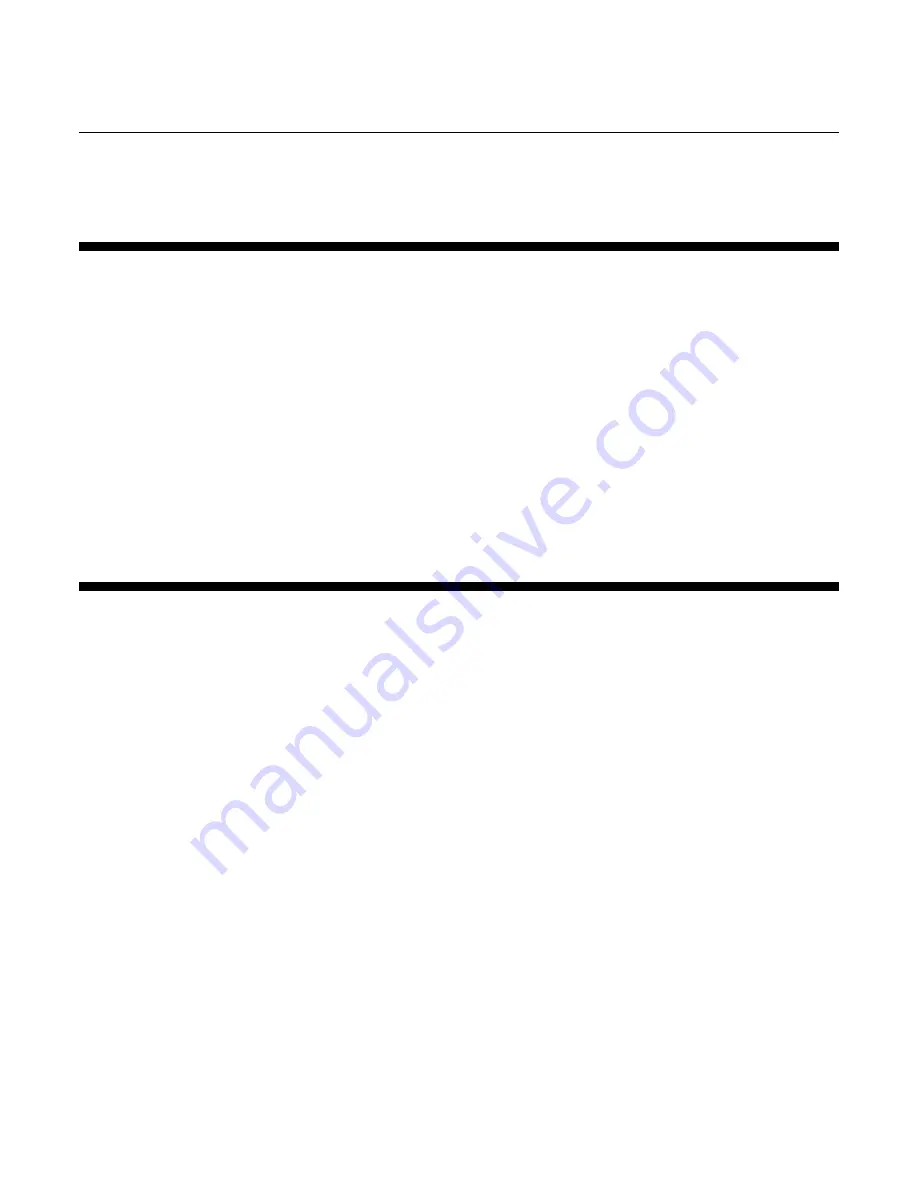
Installation and Operation Manual
X-DPT-DeviceNet-SLA5800-SLAMf-Series-RevB-PC-eng
Part Number: 541B200AAG
March, 2015
19
Section 4 - Configuration
Brooks DeviceNet PCs
4.1.5. Safe State (i.e. Safe Mode)
The Safe State or Safe Mode of the devices means that the device has
transitioned to a state that is considered “safe” whereby it will shut down the
normal controller process and place mechanical and sensing mechanisms in
the device to a safe condition (e.g.. the actuator may be forced closed). The
device will ignore input stimuli, such as setpoint or actuator override. In most
cases, the safe mode of the device is equivalent to the operational mode
when the device is not powered.
NOTE:
Safe State indicates the condition that the sensor, actuator, and controller will
be in when the device is in a particular Operational State. The Safe State
condition can be configured for each of these elements by setting the
appropriate Safe State attribute in each of their corresponding objects (e.g.
Analog Sensor Object, Analog Actuator Object, and Single Stage Controller
Object) if supported.
4.1.5.1. The State Machine and Safe Mode
All products in the SLA5800/SLAMf Series product line employ an internal
State Machine to govern the operation of the device. The state machine is
illustrated with supporting diagrams and transition tables in Appendix F.
Within each state, the device can enter a mode that defines an operational
behavior. One mode in particular is the Safe Mode (a.k.a. the Safe State).
The device will be in Safe Mode when the device is in any state other than
the Executing State. The Executing State can be entered in two ways: first,
the establishment and subsequent exchange of non-zero length I/O data
through an I/O connection, and second, a directive to the S-Device
Supervisor Object using explicit messaging. Likewise, the Executing State
will be exited by closing all I/O connections to the device, an I/O Connection
timeout (i.e. EPR Timeout), or by a directive to the S-Device Supervisor
Object. In addition, a transition out of the Executing State will occur internally
by the device if a severe fault condition is detected.
The Safe Modes of the PC/PM device is described in the below tables. The
label “default” indicates the out-of-the box default defined by the PC device
profile.






























