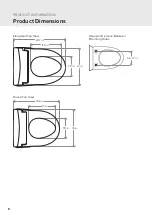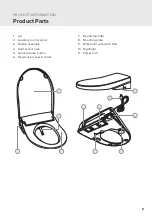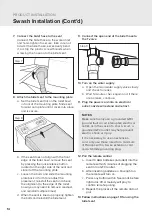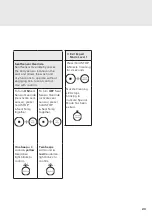17
1. Stop Button
Stops all wash and dry functions currently
operating.
2. Rear Wash / Move Button
Press once to initiate a 2-minute rear wash.
Press again to initiate nozzle oscillation
(repetitive forward and backward nozzle
movement).
3. Front Wash / Move Button
Press once to initiate a 2-minute front wash.
Press again to initiate nozzle oscillation
(repetitive forward and backward nozzle
movement).
4. Strong Wash / Move Button
Press once to initiate a 2-minute strong
wash. Press again to initiate nozzle
oscillation (repetitive forward and backward
nozzle movement).
5. Dry Button
Press once to initiate a 2-minute warm air
dryer cycle.
6. Nozzle Position Side Button
Press the left side button up or down to
adjust the nozzle position forward and
backward during a wash cycle. The 5 LED
indicator lights will indicate the different
positions selected.
7. Nightlight Button
Press to turn the nightlight ON/OFF and to
change the color of the nightlight.
8. Seat Temperature Button and Indicator
Press to adjust the seat temperature to 1 of 4
settings (green/low: 93.2°F, yellow/medium:
98.6°F, red/high: 104°F, and OFF). Settings
will be saved for the next use.
9. Nozzle Cleaning Button
Press to initiate nozzle cleaning when not
sitting on the seat, or when the seat sensor
is deactivated. For more nozzle maintenance
instructions, see page 26.
10. Deodorizer Button
Deodorizer is defaulted to automatically
turn on when seated (indicator light is ON).
Press button to turn the auto deodorizer off
(indicator light is OFF). See page 20 for more
instructions.
11. Water Temperature Button and Indicator
Press to adjust the water temperature to
1 of 4 settings (green/low: 93.2°F, yellow/
medium: 98.6°F, red/high: 104°F, and OFF).
Settings will be saved for the next use.
12. Gentle Wash Button
Press to initiate a gentle wash cycle followed
by a dry cycle. See page 19 for more
instructions.
13. Water Pressure and Dry Temperature Side
Button and Indicators
Press the right-side or – to adjust
the water pressure during a wash cycle.
Press the same or – to adjust the
dry temperature during a dry cycle.
The 5 LED indicator lights will indicate the
different positions selected. Settings will be
saved for the next use.
14. Memory User 1 and User 2 Buttons
Press User 1 or User 2 to initiate preferred
settings for a wash. User can set nozzle
position, water pressure, oscillation,
water temperature, and seat temperature
settings to memory. See page 21 for more
instructions.
15. Five LED Indicator Lights
Indicator lights for Level 1 to Level 5 from
left to right indicate nozzle position, water
pressure, and dryer temperature level
settings when those buttons are pressed.