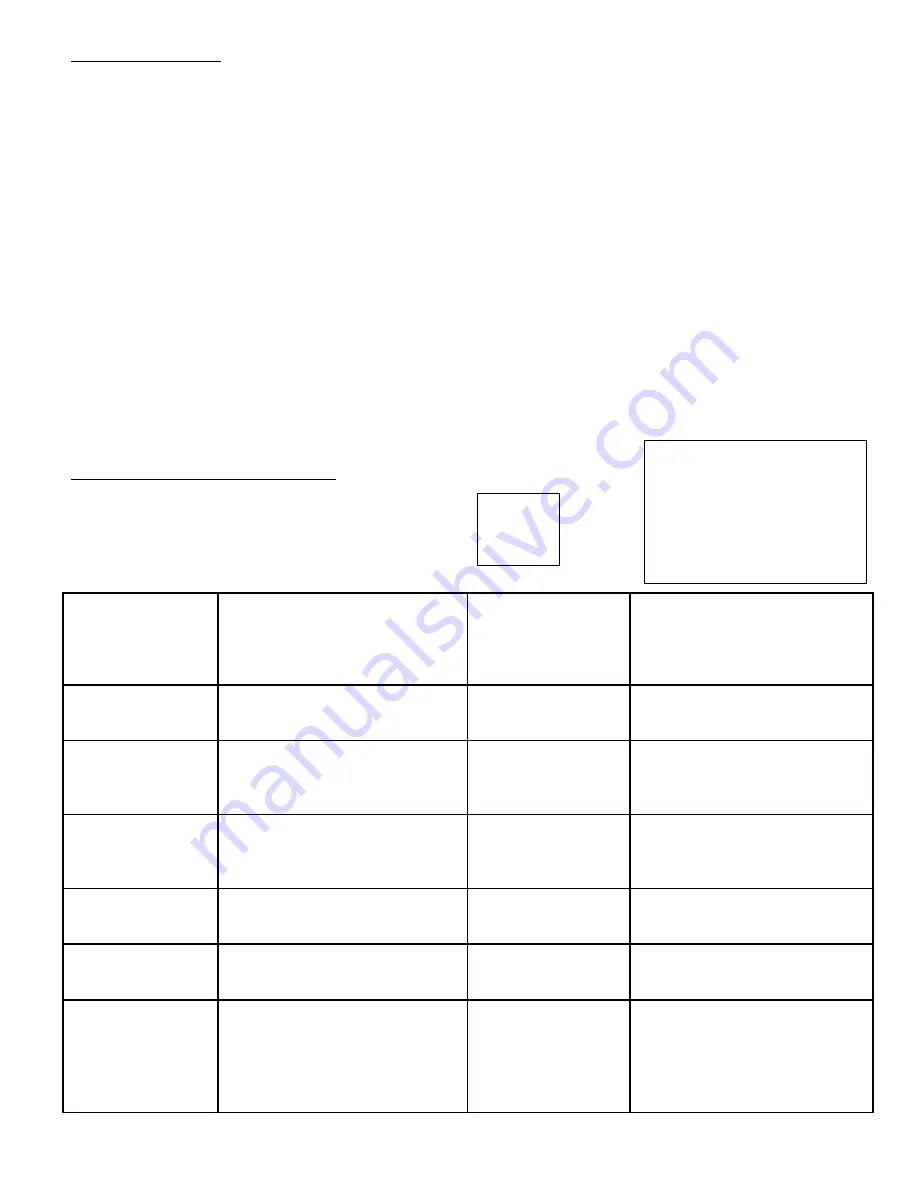
5.0 THE INFO MENU
To get into the INFO press escape
◄
a few times and then
▼
., and you see INFO in the top right corner of
the display. Enter the INFO programme with
►
.
Now you see the steps in the bottom section of the display.1-6 ., or 1-12., or 1-14 depending on the number
of steps on this relay.
The INFO programme is extremely useful since it tells you exactly how each step has been performing since
installation. You can move to interrogate each step by using the
▼▲
keys.
To examine the behaviour of any one step enter that step with and as you scroll down you see the
►
following symbols:
C: This is the real time kvar output of this step –
but remember this is only correct if the CT has been set to the correct ratio
%: This shows the % loss in kvar per step since that step was first energised
(very useful to check capacitor quality and possible over stress due to harmonics)
OC number of switchings of that contactor
AUTO-FOFF-FON-AL – to indicate how that step has been allocated in the Quick Start Menu
6.0 ALARMS – What do they mean?
In the case of Alarm, the display will flash alternately
The display will show one of the following alarms:
U
Measured voltage outside %
tolerance set in menu 204
thi
The second ambient temp set in
menu 514 has been exceeded.
Sequential switching off of steps to
bring ambient temp down will
commence
I Lo
Measured current below 15mA.
Check for open circuit or short
circuited CT, or insufficient load
OPH
The limit set for operating hours
between servicing has been reached.
Call the service engr.
I Hi
Measured current too high. CT
saturated and inaccurate
OPC/--
The limit set in menu 508 for
number of switching operations for
contactor indicated has been
reached. Default=80,000
HAr
5% harmonic voltage distortion
exceeded.., or setting put in menu
503. If reactors fitted this %setting
can be increased
PFC
Target Cosphi not reached. More
capacitors needed or need
replacing,.
StP /--
The step indicated is faulty. Check
fuses contactor, capacitor on that
step
Ai/Abrt
Automatic Start Up ( self
commissioning) aborted.
SPL /--
The step indicated has lost more than
30% of its initial kvar value when first
commissioned
SPL /--
SPL /-- alarm cannot be cancelled
using the
◄
esc. button. If you have
the SPL alarm, the step indicated has
lost 30% or more than 30% of its
initial kvar value. Call your supplier
if SPL /-- alarm activates for advice.
Page 8 of 11
......... /
ALARM
TO CANCEL ALL ALARMS –
EXCEPT THE SPL/... ALARM
HOLD THE ESCAPE KEY
◄
FOR ABOUT 3 SECS. THE
ALARM SHOULD THEN CLEAR
To cancel SPL/... see the table
below











