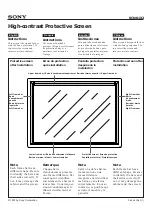16
Installation
Connecting to Video Equipment (Video, S-Video)
Video Equipment
S-Video
Cable
S-VIDEO
Output
NOTE
When connecting the cable, the power cords of both the
projector and the external equipment should be disconnected
from AC outlet.
S-VIDEO
VIDEO
Composite
Video Output
Video Cable
(RCA x 1)
Video, S-Video
Use the supplied video cable or a s-video cable (not supplied).
Video Equipment
Component Video Output
(Y, Pb/Cb, Pr/Cr)
Y-Pb/Cb-Pr/Cr
DVI-I RGB/COMPONENT
Component-
DVI Cable
Component
Cable
(RCA x 3)
DVI Cable
Component, DVI compatible with HDCP
Use a component cable (option or commercially available) and a com-
ponent-DVI cable (option) for component.
Use a DVI cable (option) for DVI compatible with HDCP.
NOTE
●
The S-VIDEO jack has priority over the VIDEO jack under the condition of
connecting both the S-VIDEO jack and the VIDEO jack when selecting AUTO
in the Input Menu (p24).
Connecting to Video Equipment (Component, DVI compatible with HDCP)
DVI Video
Output
NOTE
●
See page 55 for ordering optional cables.
DVI-I RGB/COMPONENT
Component
Cable
(RCA x 3)