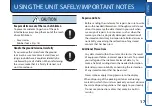9
Various Settings (Menu)
Basic Operations
1.
Press the [MENU] button.
The unit enters MENU mode.
2.
Press knobs [1], [2] and [3] to select the item
to edit.
Hold down the [MEMORY] knob to switch between
the setting pages.
3.
Use the [1], [2], [3] and [MEMORY] knobs to edit
the settings for each item.
4.
When editing parameters besides “SYSTEM”
(p. 13), “MIDI” (p. 13), and “MIDI PC MAP”
(p. 14), operate the unit as shown in “Saving
to a Memory” (p. 7).
* If you do not do this, the changes are lost when you switch memories.
5.
Press the [EXIT] button.
The unit exits MENU mode.
Assigning functions to an external pedal
You can connect a footswitch (FS-5U, FS-6 or FS-7, sold separately)
to the CTL 2, 3/EXP jack, and use it to tap-input the tempo or to
switch memories.
The settings for this are in the “CTL FUNCTION,” found in the menu
FS-5U
FS-6/FS-7
CTL 3
CTL 2
CTL 3
CTL 2
CTL 3
CTL 2
CTL 2
FS-5U × 2
FS-5U
FS-6/FS-7