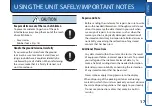2
Panel Descriptions
Top Panel
1
2
3
4
5
6
7
8
9
10
11
1
Display
Displays various information such as the current
memory number.
2
[MEMORY] knob
MEMORY (turn the knob)
Turn the knob to switch between memories 1–128
(p. 7).
To change a value in larger steps, turn a knob while
pressing it.
ENTER (press the knob)
Press this knob to confirm the setting or perform other
tasks.
3
[1]–[3] knobs
Use these knobs to set the parameter values shown in
the screen.
To change a value in larger steps, turn a knob while
pressing it.