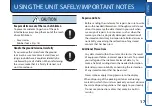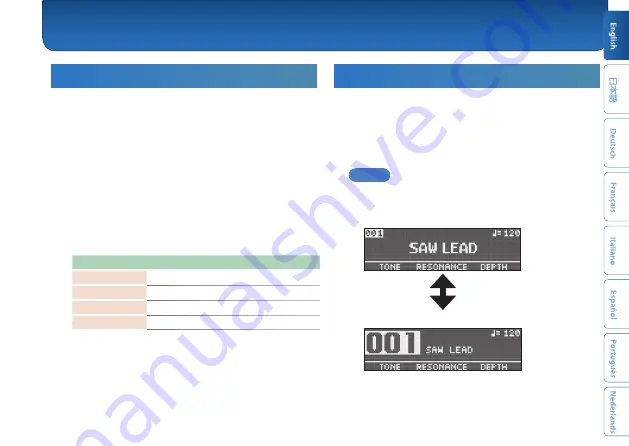
7
Saving to a Memory
You can save the settings you’ve edited.
1.
Press the [MENU] and [EXIT] buttons at the
same time.
The WRITE UTILITY screen appears.
2.
Use the [1] knob to select “WRITE.”
3.
Use the [1] knob to select the memory (1–128)
to which you will save the settings, and press
the [MEMORY] knob.
You can also edit the name here.
Controller
Operation
[1] knob
Edits the character.
[2] knob
Moves the cursor.
[3] knob
Changes the character type.
[MENU] button
Delete one character
4.
Press the [MEMORY] knob.
The current settings are saved.
Switching Between Memories
Here’s how to recall a saved memory.
1.
Turn the [MEMORY] knob.
The memory number changes in ascending order (1
0
2
0
3
0
4... 128).
MEMO
5
Hold down the [MEMORY] knob to switch between screen
displays.
Memory number displayed larger
Memory name displayed larger
5
Turn the [MEMORY] knob to move the cursor and edit the
tempo.
Saving and Switching Between Memories