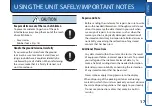Various Settings (Menu)
13
SYSTEM
Parameter
Value
MODE
Switches to settings that are suitable for a
guitar or a bass.
GUITAR, BASS
EFFECT OUTPUT
You can switch to settings more
appropriate for playback devices. Use
the “AMP” setting for guitar/bass amps,
and the “LINE” setting for equipment like
monitor speakers.
AMP, LINE
DISPLAY CONTRAST
Adjusts the contrast of the display.
1–16
MEMORY EXT MIN
Sets the minimum (MIN) and maximum
(MAX) values for selectable memories.
1–128
* You can select all memories with [MEMORY]
knob.
MEMORY EXT MAX
EXP PDL HOLD
Specifies whether or not the operational
status of the EXP PEDAL’s FUNCTION is
carried over when memories are switched.
ON, OFF
* You can adjust this if the EXP PEDAL’s PREF
parameter is set to MEMORY.
MIDI
Parameter
Value
RX CH
Specifies the MIDI receive channel.
If this is “OFF,” MIDI messages are not
received.
1–16, OFF
TX CH
Specifies the MIDI transmit channel.
If this is “OFF,” MIDI messages are not
transmitted. When set to “Rx,” the unit
transmits on the same channel as the
RX CH.
1–16, Rx, OFF
PC IN
Sets whether program change messages
are received (ON) or not (OFF).
ON, OFF
PC OUT
Specifies whether program change
messages are transmitted (ON) or not
(OFF).
ON, OFF
CC IN
Specifies whether control change
messages are received (ON) or not (OFF).
This unit can use CC messages it receives
to control the same operations as a knob
or footswitch via MIDI.
ON, OFF