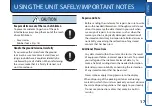Panel Descriptions
5
* Once everything is properly connected (p. 4), be sure to follow the
procedure below to turn on their power. If you turn on equipment in
the wrong order, you risk causing malfunction or equipment failure.
* Before turning the unit on/off, always be sure to turn the volume down.
Even with the volume turned down, you might hear some sound when
switching the unit on/off. However, this is normal and does not indicate
a malfunction.
When powering up
Turn on equipment such as your guitar amp last.
When powering down
Turn off equipment such as your guitar amp first.
B
SEND/RETURN jacks
This unit sends signals from the SEND jack to an
external effect unit, and receives signals from an
external effect unit via the RETURN jack.
You can switch the SEND/RETURN function using
the “SEND/RETURN” parameter.
C
OUTPUT jack
Connect this jack to your amp or monitor speakers.
D
CTL 2, 3/EXP jack
Using the jack as CTL 2/3
You can connect a footswitch (sold separately: FS-5U,
FS-6 or FS-7) and assign it to control a variety of
functions (p. 9).
Using the jack as EXP
You can connect an expression pedal (EV-30, Roland
EV-5 or similar, sold separately) and use it to control the
volume or tonal character of the synth sound (p. 12).
* Use only the specified expression pedal. By connecting any other
expression pedals, you risk causing malfunction and/or damage
to the unit.
E
DC IN jack
Use this jack to connect an AC adaptor (PSA-S series,
sold separately).
* Use only the specified AC adaptor (sold separately: PSA-S series)
and plug it into an AC outlet of the correct voltage.
* If the AC adaptor is connected while the batteries are installed, the
power supply is drawn from the AC adaptor.
F
Ground terminal
* Connect this to an external earth or ground if necessary.