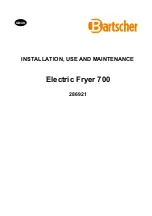31
Troubleshooting
Introduction
NOTICE:
Before doing maintenance work or trying to fix
a problem, rotate the program selector to
Off
.
The program will not continue running when the power
supply has been restored. Desired program must be
selected again and start button pressed.
9
WARNING
RISK OF INJURY TO SKIN
The door, the drum and the laundry may be hot.
9
WARNING
RISK OF ELECTRIC SHOCK! EXPLOSION HAZARD
Repairs or replacement of parts should be carried
out by authorized technicians only.
Before calling customer service, check whether you can
rectify the fault yourself by means of the following table.
If a fault cannot be rectified or a repair is required:
1.
Set program selector to
Off
.
2.
Disconnect the dryer from the power outlet.
3.
Call customer service.
~
Customer service; Page 4
General Troubleshooting
Often when you encounter a problem it will be something
minor. Before you call customer service, consider the
suggestions and instructions below:
NOTICE:
The troubleshooting items listed below can
help you resolve minor issues with your dryer quickly and
without the necessity of waiting for a service call.
Service calls for issues that could have been resolved
by using this table may not be covered under the
Warranty. Please rule out any of these issues before
calling customer service.
Determing the Problem
Problem
Possible cause(s)
Solution(s)
Dryer does not start.
Start/Pause
indicator
light does not illumi-
nate.
Power cord end not inserted at all
or not inserted correctly.
Insert power cord end correctly.
A fuse is blown or breaker is
tripped.
Replace fuse or reset breaker.
Start/Pause
button not touched.
Touch
Start/Pause
button.
Door not closed properly.
Check if laundry is caught in the door. Close the door
until a click is heard.
Program not selected.
Rotate the program selector to desired program.
~
Program selection table; Page 26
The display panel and
indicator lights go out,
Start/Pause
indicator
light flashes.
Energy-saving mode is activated.
Touch any button to activate the display.
~
Environmentally friendly use of your dryer; Page 7
The display panel
switches off.
Sleep mode after setting the
Finish
in
option is activated.
Touch any button to activate the display.
é
indicator light up.
Lint filter dirty.
Clean lint filter.
~
Cleaning the lint filter; Page 28
Touch the
Start/Pause
button to reset the displayed
indication and then touch
Start/Pause
button again to
reset the appliance if necessary.
Heat exchanger dirty.
Clean heat exchanger.
~
Cleaning the heat exchanger; Page 29
Touch the
Start/Pause
button to reset the displayed
indication and then touch
Start/Pause
button again to
reset the appliance if necessary.
DR
indicator light up.
Water has not drained
completely.
Drain hose is blocked.
Check drain hose.
~
Maintenance of drain hose; Page 30
Check drain hose connection conditions.
Содержание WTG86401UC
Страница 1: ...en us Use and Care Manual Installation Instructions Dryer WTG86401UC ...
Страница 35: ......