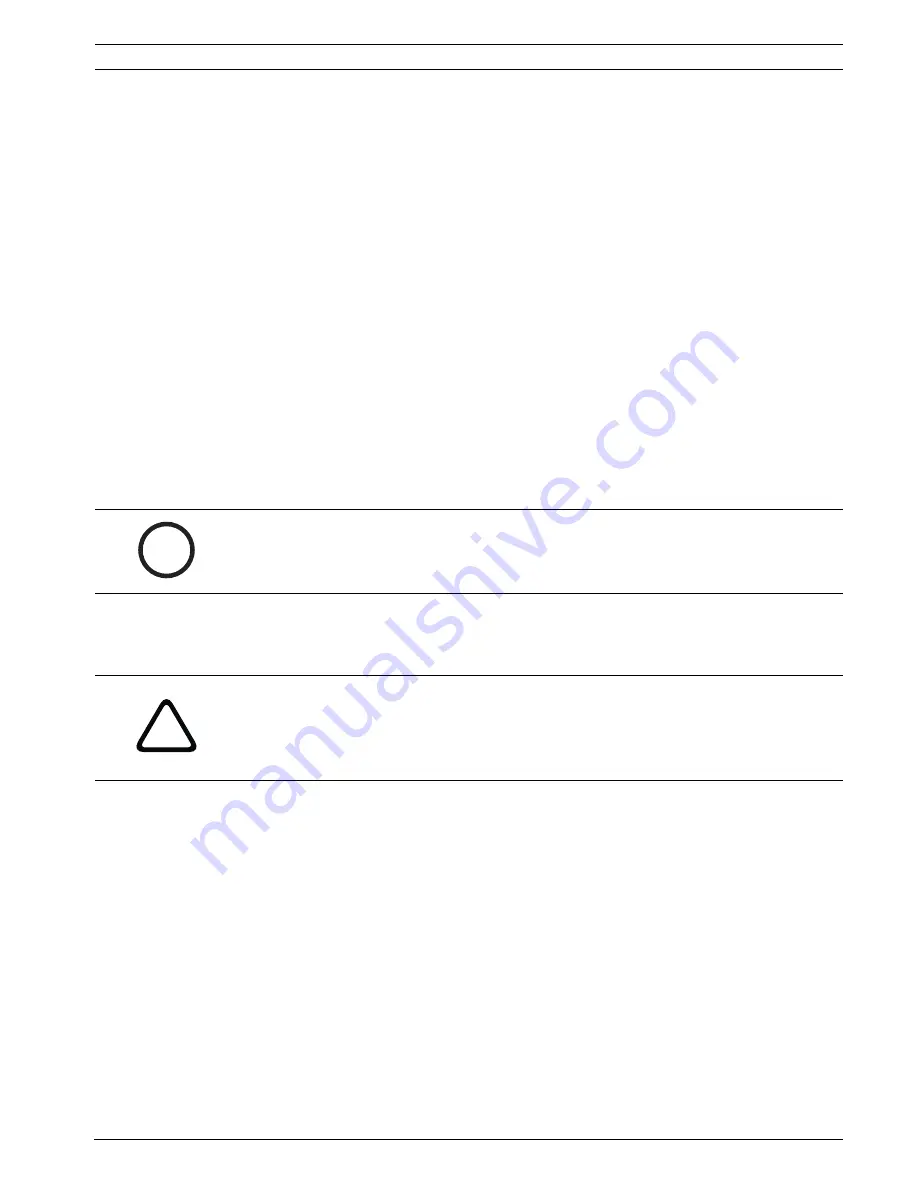
VIP XD
Configuration Using a Web Browser | en
35
Bosch Security Systems
Installation and Operating Manual
DOC | V4.0 | 2009.06
Number of destination IP address
Specify the numbers of the IP addresses to be contacted in the event of an alarm. The unit
contacts the remote stations one after the other in the numbered sequence until a connection
is made.
Destination IP address
For each number, enter the corresponding IP address for the desired remote station.
Destination password
If the remote station is password protected, enter the password here.
In this page, you can save a maximum of ten destination IP addresses and hence up to ten
passwords for connecting to remote stations. If connections to more than ten remote stations
are to be possible, for example when initiating connections via higher-ranking systems such as
VIDOS or Bosch Video Management System, you can store a general password here. The
VIP XD can use this general password to connect to all remote stations protected with the
same password. In this case, proceed as follows:
1.
Select
10
from the
Number of destination IP address
list field.
2.
Enter the address
0.0.0.0
in the
Destination IP address
field.
3.
Enter your chosen password in the
Destination password
field.
4.
Define this password as the
user
password for all remote stations to which a connection
is to be possible.
Video transmission
If the unit is operated behind a firewall,
TCP (HTTP port)
should be selected as the transfer
protocol. For use in a local network, select
UDP
.
Remote port
Depending on the network configuration, select a browser port here. The ports for HTTPS
connections will be available only if the
On
option is selected in the
SSL encryption
parameter.
Decoder
Select a decoder of the receiver to display the alarm image. The decoder selected has an
impact on the position of the image in a split screen. For example, you can specify that the
upper-right quadrant should be used to display the alarm image by selecting decoder 2.
SSL encryption
The data for the connection, for example the password, can be securely transmitted with SSL
encryption. If you have selected the
On
option, only encrypted ports are offered in the
Remote port
parameter.
i
NOTICE!
If you enter the destination IP address 0.0.0.0 for destination 10, this VIP XD address will no
longer be used for the tenth attempt at automatic connection in the event of an alarm. The
parameter is then used only to save the general password.
!
CAUTION!
Please note that in some circumstances, a larger bandwidth must be available on the network
for additional video images in the event of an alarm, in case Multicast operation is not
possible. To enable Multicast operation, select the
UDP
option for the
Video transmission
parameter here and on the
Network
page (see
Section Video transmission, page 45
).
Содержание VIP XD
Страница 1: ...VIP XD Network Video Server en Installation and Operating Manual ...
Страница 2: ...VIP XD ...
Страница 70: ...70 en Appendix VIP XD DOC V4 0 2009 06 Installation and Operating Manual Bosch Security Systems ...
Страница 79: ......






























