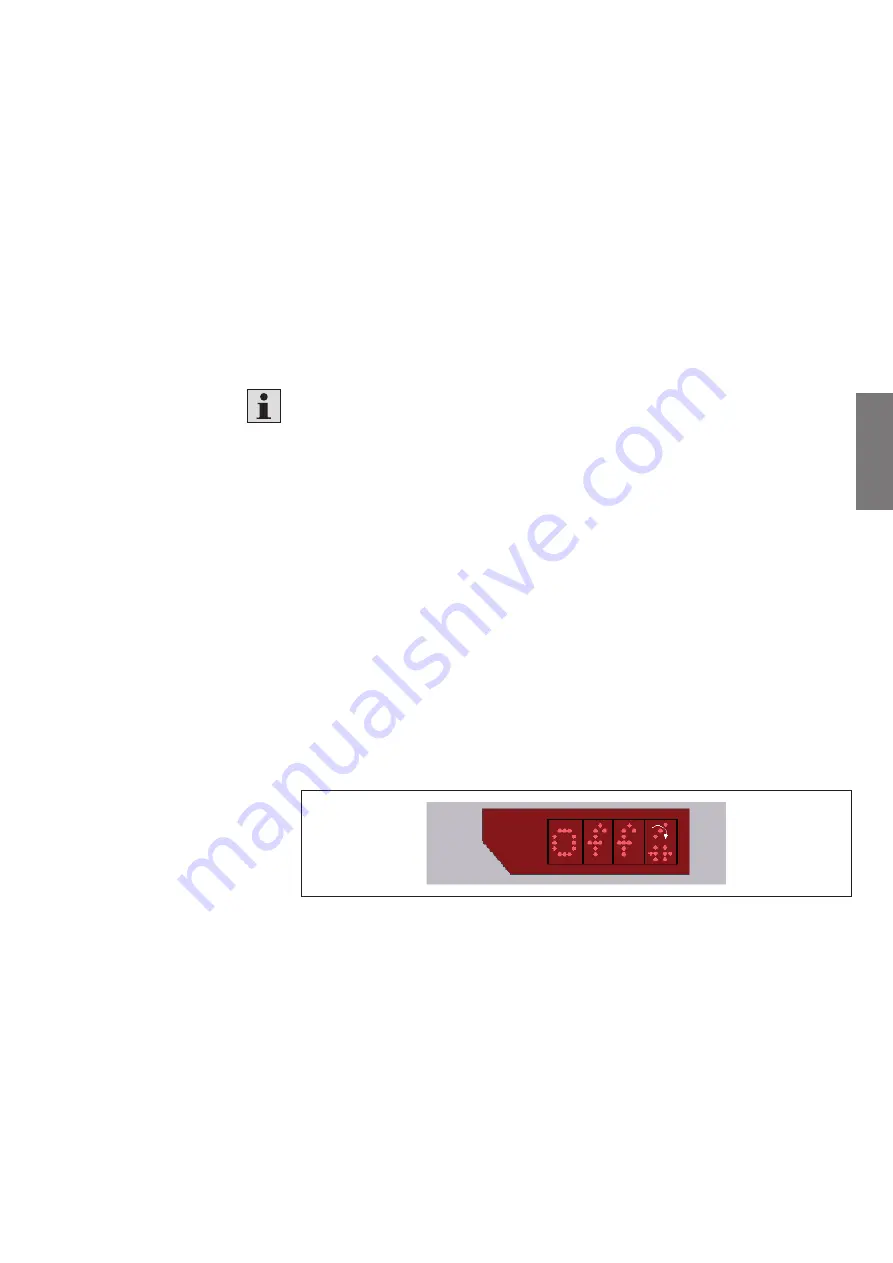
Start-up and parameterization 157/176
3 842 530 344/2014-05, MIT: ID 40,
Bosch Rexroth AG
11.3.2 ID 40/SLK-CAN boot-up behavior
The system boots up after the SLK is turned on (24 V power supplied).
Once the system has booted up, the CAN controller is initialized according to the
configured parameters. Node number and baud rate appear briefly on the display.
Once initialization is complete, the module is in
PRE-OPERATIONAL
mode. No
fieldbus indicators are visible in area 2 of the display (see Chapter 11.3.3 “Showing
CANopen status on the display”).
In PRE-OPERATIONAL mode, PDO settings can be made by command if necessary.
The SLK is then put into
OPERATIONAL
mode by an “NMT START” telegram from the
CANopen master.
Once the module is in OPERATIONAL mode, event-oriented data exchange via PDOs
is possible.
Do not disconnect the bus cable during operation, as this will result in BUS OFF.
The system then has to be restarted.
11.3.3 Showing CANopen status on the display
The configured CAN node ID (node number) and the transfer rate are briefly
displayed on system start.
Example 1
:
Node ID 32 and baud rate 1,000 kbps (= 1.0 Mpbs):
C032--1.0M
Example 2
: Node ID 4 and baud rate 500 kbps
C004--500k
The display shows the character as a “ticker”.
During PRE-OPERATIONAL mode, the display does
not
show any fieldbus indicators
in area 2 of the display (see Chapter 2.2.2 “Status display”). The usual link state is
shown in area 1.
Fig. 38: CANopen fieldbus indicators
After switching to OPERATIONAL, area 2 of the display shows a solid left fieldbus
indicator and a flashing right indicator when PDO/SDO communication is running.
If the CAN bus is electrically interrupted, the CAN controller in the SLK switches to
the BUS OFF status. The display then shows “BUS”. The SLK has to be restarted to
continue operating once the error is corrected in the bus.
PROOF COPy 1 | 20.05.2014 | FOR INTERNAL USE ONLy
EN
GLISH
















































