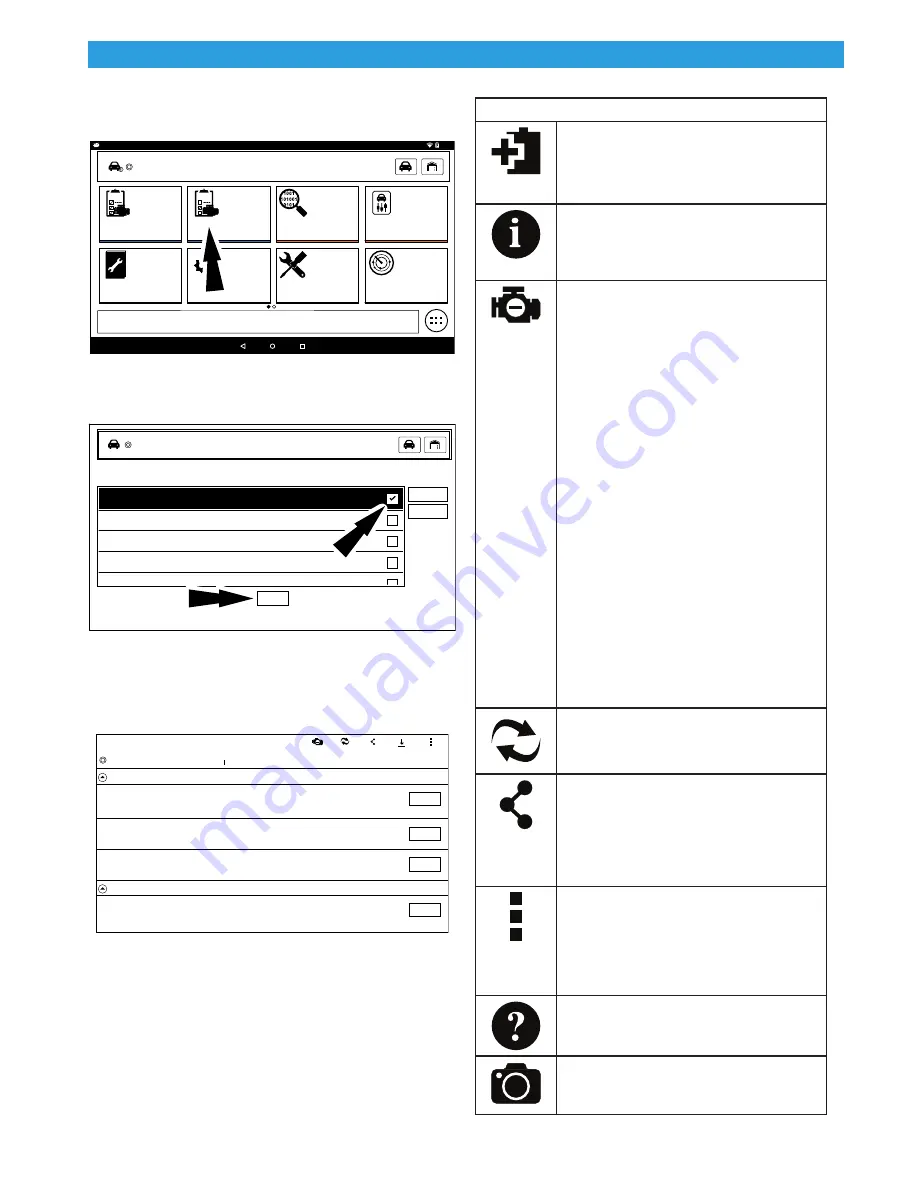
User Manual | Mitchell Diagnostics | Scan Tool | 29 | en
©Mitchell International, Inc.
581624 | REV. B | 06.2017 | APDMD032018
4:09
2007 Jeep Wrangler Unlimited X 3.8L
Today is Tue, 09 Jan 2018.
CHECK
DTC
CHECK
DTC
Read DTCs
All Systems
Diagnostic information
Read DTCs
Select Systems
Automated System Test
Data Stream
Maintenance Tests
Special Tests
Enhanced OBDII
ss02839
1. Select Read Select Systems from the screen.
2007 Jeep Wrangler Unlimited X 3.8L
Please select one or more controllers and tap ‘Continue’ to start DTC scan.
Continue
ENGINE
TRANSMISSION
ABS
WIRELESS CTRL MODULE(TPMS)
OCCUPANT CLASSIFCATION
Deselect All
Select All
ss02743
2. Select the desired vehicle controller then select
continue.
Menu
Active
2007 Jeep Wrangler Unlimited X 3.8L ENGINE
B1000
B1002
B1001
B1000
Air Conditioning Switch
Request Input Circuit/
Air Conditioning Switch
Request Input Circuit High
Air Conditioning Switch
Request Input Circuit/
Performance
Air/Conditioning Switch
Request Input Circuit Low
DTC Info
Share
Pending
Read
Clear
Save
Diagnostic Trouble Codes
DTC Info
DTC Info
DTC Info
ss02744
3. DTCs will be read from the selected vehicle
controller.
• Select a listed DTC for Related Diagnostic
Information See Diagnostic Information
section.
• If a DTC has Code Criteria available there will
be an “*” next to the DTC.
Read DTCs Button Definitions
Ford/Lincoln/Mercury
Self Diagnostics button displays a pop up
menu allowing the user to choose
between specific special tests.
GM/GMC
Status button displays a pop up menu
allowing the user to view the status on
DTCs.
Clear DTCs Button
The Clear DTCs button is used to clear
codes and remove all but permanent
DTCs on the selected controller. To clear
codes, complete the following:
NOTE:
• Clearing DTCs will erase current
Mode 1 Readiness monitor informa-
tion and require the user go through
necessary drive cycles over again. So,
if Mode 1 information needs to be
reviewed, be sure to view it before
clearing codes.
• If a code will not clear, turn the
ignition off for at least 10 seconds;
turn it back on to KOEO, then retry.
Some controllers will go to sleep after
a period of inactivity and prevent
clearing DTCs. This key cycle may be
needed when attempting to
communicate with other controllers
after a period of time on a different
controller.
Refresh DTCs Button
Tapping the Refresh button initiates a
fresh scan of DTCs from the vehicle.
Share DTCs Button
Tapping the Share button opens the
app and initiates options. Depending on
what’s available at the time. Share a list
containing all the DTCs set by email or
Bluetooth or USB.
Menu Button
Tapping the Menu button displays a pop-
up link that takes the user to help content
related to reading DTCs.
Note: an active internet connection will be
required.
View Help
Selecting View Help will open an online
user manual.
Take Screen Capture
Selecting Take Screen Capture will save a
copy of the current open screen.






























