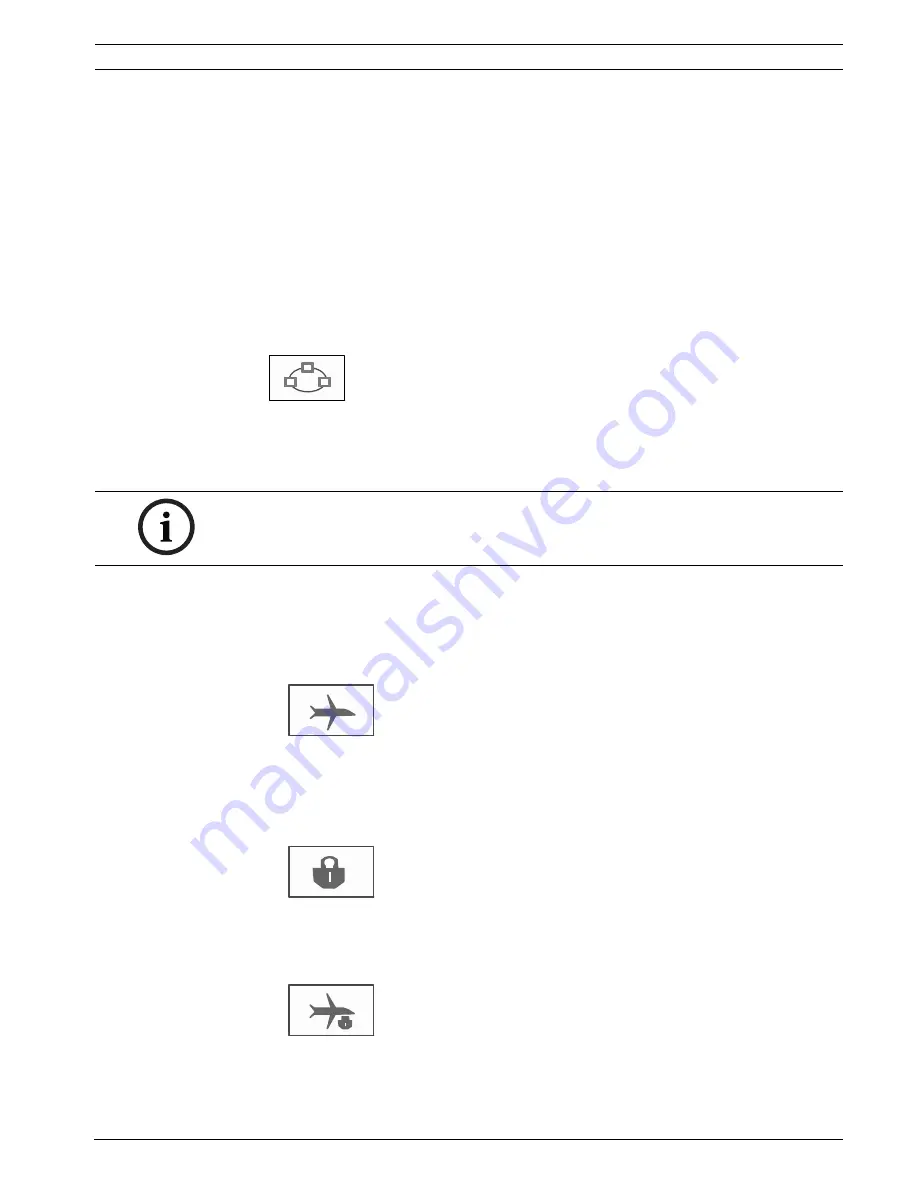
Panel Controller
Networked panels | en
35
Bosch Sicherheitssysteme GmbH
Operation guide
F.01U.076.969 | 6.0 | 2010.04
6.2
Network addressing
In the case of a networked panel, the network address is also displayed. The network address
consists of a node ID and group ID, which are assigned using the FSP-5000-RPS programming
software.
If, for example, a fault in a detector with network address 1 - 4 is displayed, this means:
–
Group ID = 1
–
Node ID = 4
6.3
Establishing a remote connection with a networked panel
1.
In order to establish a remote connection with a networked panel B from a panel A,
select the "Network" key on panel A.
A list of the networked panels is displayed.
Refer to
Section 5.6 Working with lists, page 27
for information on how to navigate
through a list.
2.
Mark the list field you require.
3.
Select
OK
and confirm the subsequent query with
OK
.
A remote connection is established with the panel B you have selected, and the following
icon is displayed in the info bar of panel A:
There is a remote connection between panel A and a networked panel B.
The networked panel B is operated from panel A and is blocked for operation.The
following icon is displayed in the info bar of panel B:
If, in this example, a panel B also establishes a remote connection, in this case with a
panel C, the following icon is displayed:
The networked panel B, with which panel A has already established a remote connection,
in turn establishes a remote connection with a networked panel C.
NOTICE!
The fields in the list are shaded gray until the network is established.
Содержание FPA-1200-MPC
Страница 1: ...Panel Controller MPC xxxx B FPA 1200 MPC en Operation guide ...
Страница 2: ......
Страница 93: ......






























