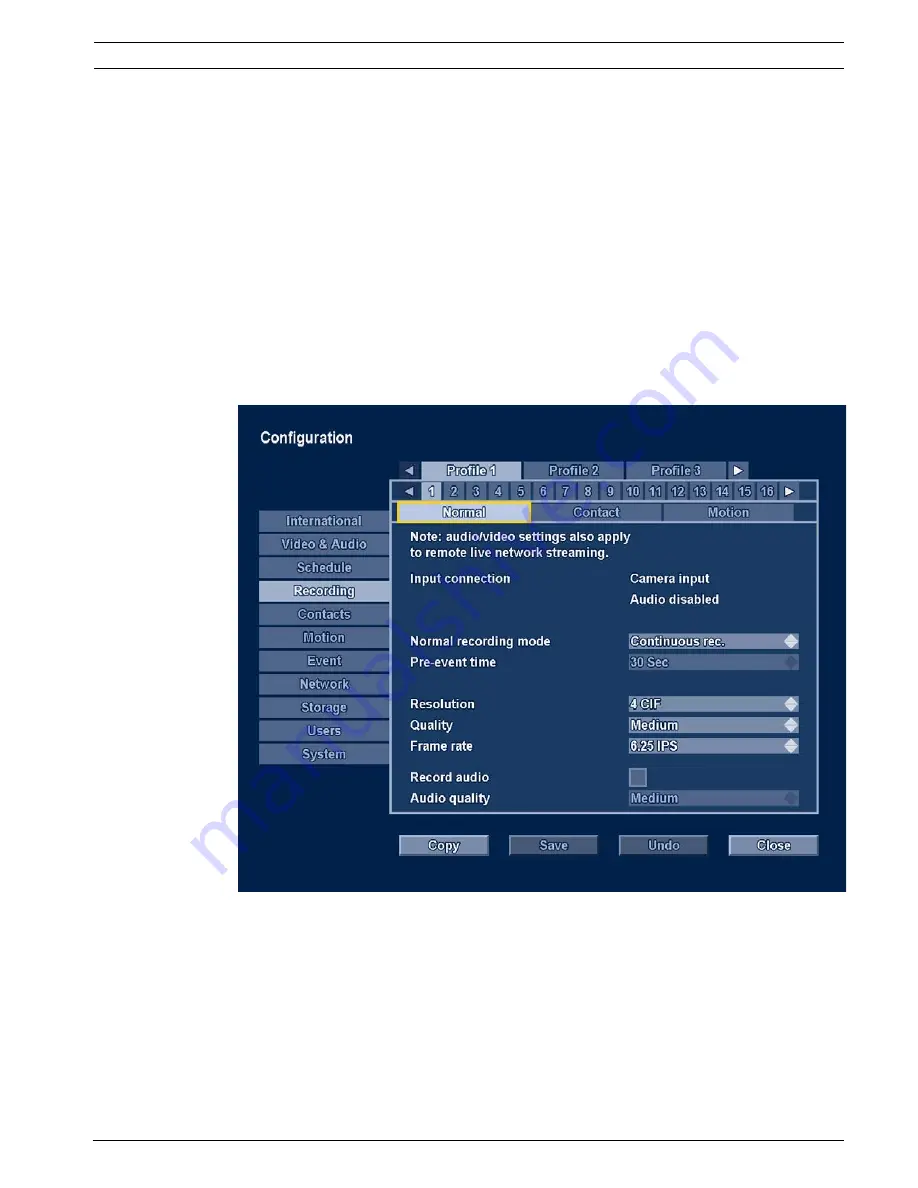
Divar XF
Advanced configuration menu | en
59
Bosch Security Systems
Installation manual
F.01U.135.429 | 2.5 | 2009.08
3.
Move down to the schedule. Use the arrow and enter keys or mouse to draw an active
area.
4.
When finished, select
Save
to activate the updated schedule.
6.3.3
Exceptions
–
Up to 32 exceptions can be set that override the schedule.
–
To add an exception, select
Add
. Enter the
Date
,
Time, Duration
, and the
Profile
.
–
To edit an exception, select it and click
Change...
.
–
To remove an exception, select it and click
Remove
.
6.4
Recording
Use the
Recording
menu to configure the recording set-up for each of the six profiles.
Note:
Audio/video settings also apply to remote live network streaming.
Figure 6.5
Recording menu - Normal
The recording behavior for each of the six profiles is specified in three submenus and then for
each individual channel.
1.
Select a profile.
2.
Select a submenu for
Normal
,
Contact
, or
Motion
recording.
–
Normal recording - the default recording mode
–
Contact recording - activated upon an contact input event
–
Motion recording - activated upon a motion event
3.
Choose an individual input channel to configure the settings for recording its video and
audio.
Содержание DHR-1600A-150A
Страница 1: ...Divar XF Digital Hybrid Recorder en Installation manual ...
Страница 2: ......
Страница 16: ...16 en Introduction Divar XF F 01U 135 429 2 5 2009 08 Installation manual Bosch Security Systems ...
Страница 22: ...22 en Quick install Divar XF F 01U 135 429 2 5 2009 08 Installation manual Bosch Security Systems ...
Страница 82: ...82 en Menu default values Divar XF F 01U 135 429 2 5 2009 08 Installation manual Bosch Security Systems ...
Страница 87: ......
















































