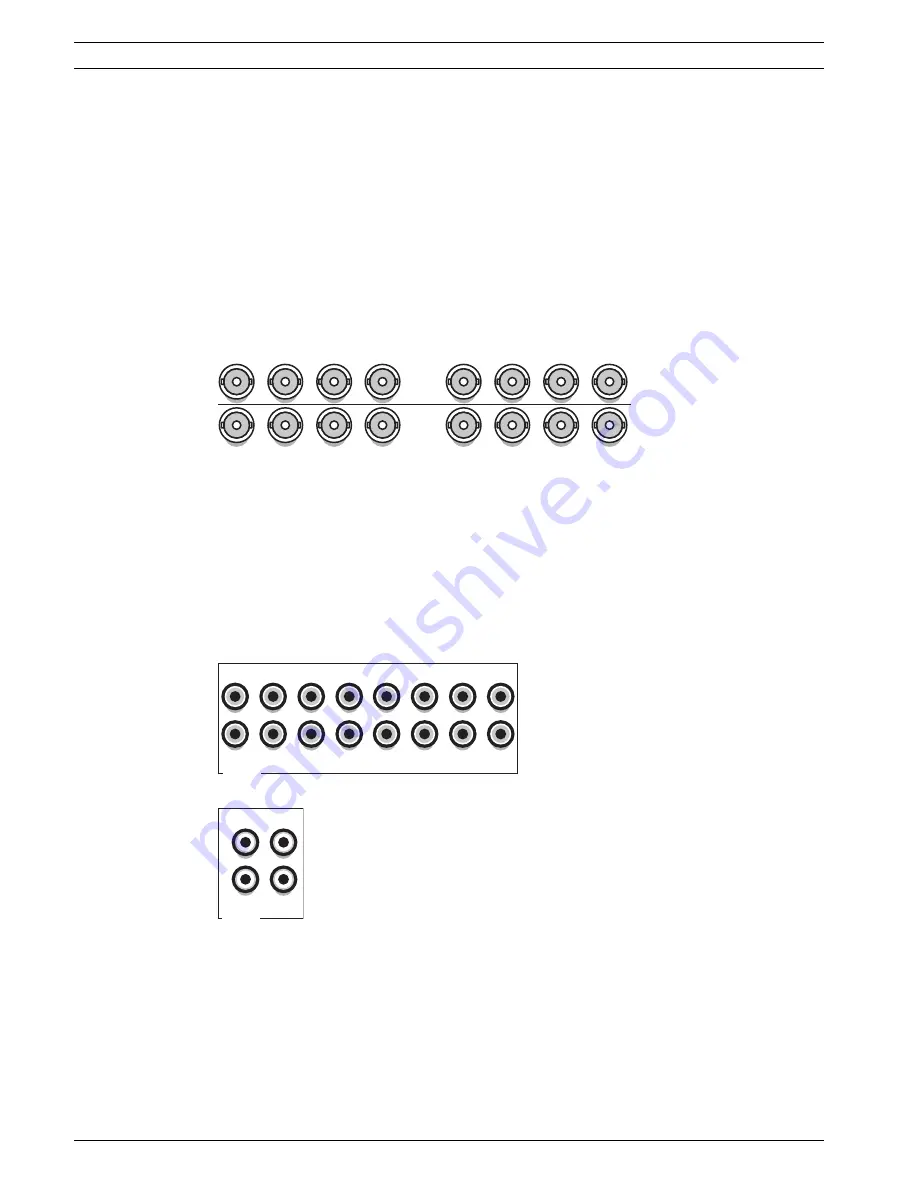
26
en | Hardware setup
Divar XF
F.01U.135.429 | 2.5 | 2009.08
Installation manual
Bosch Security Systems
terminating. There is no need to add a terminator to the output connector if no additional
equipment is connected.
If the camera signal is looped-through to additional equipment, make sure that the end of the
video line is terminated with 75 ohm termination.
The DivarXF automatically configures itself as a PAL or NTSC unit. The unit determines the
standard by detecting the signal format of the first connected camera (lowest camera input
number).
Specifications
Input signal: Composite video 1 Vpp, 75 ohm
Color standard: PAL/NTSC, auto-detect
Gain control: Automatic or manual gain control for each video input
Connector type: BNC looped-through, automatic termination
Figure 4.5
Eight video inputs with loop-through outputs
4.5
Audio connections
The DivarXF supports up to 16 audio inputs and 4 audio outputs. Connect using audio cable
with RCA compatible connectors.
Specifications
Input signal: Mono RCA, 1 Vpp, 10k ohm
Output signal: Dual mono RCA, 1 Vpp, 10k ohm
Figure 4.6
Audio input connectors
Figure 4.7
Audio output connectors
4.6
Monitor connections
Up to two monitors can be connected through the VGA, CVBS, or Y/C connections.
4.6.1
VGA
Connect the unit to one or two VGA monitors using standard VGA cable. It is advised to use
17” monitors or larger when using LCD(s).
Video in
Video out
1
2
3
4
1
2
3
4
5
6
7
8
5
6
7
8
Audio in
1
3
5
7
9
11
13
15
2
4
6
8
10
12
14
16
Audio out
A
B
L
R
Содержание DHR-1600A-150A
Страница 1: ...Divar XF Digital Hybrid Recorder en Installation manual ...
Страница 2: ......
Страница 16: ...16 en Introduction Divar XF F 01U 135 429 2 5 2009 08 Installation manual Bosch Security Systems ...
Страница 22: ...22 en Quick install Divar XF F 01U 135 429 2 5 2009 08 Installation manual Bosch Security Systems ...
Страница 82: ...82 en Menu default values Divar XF F 01U 135 429 2 5 2009 08 Installation manual Bosch Security Systems ...
Страница 87: ......
















































