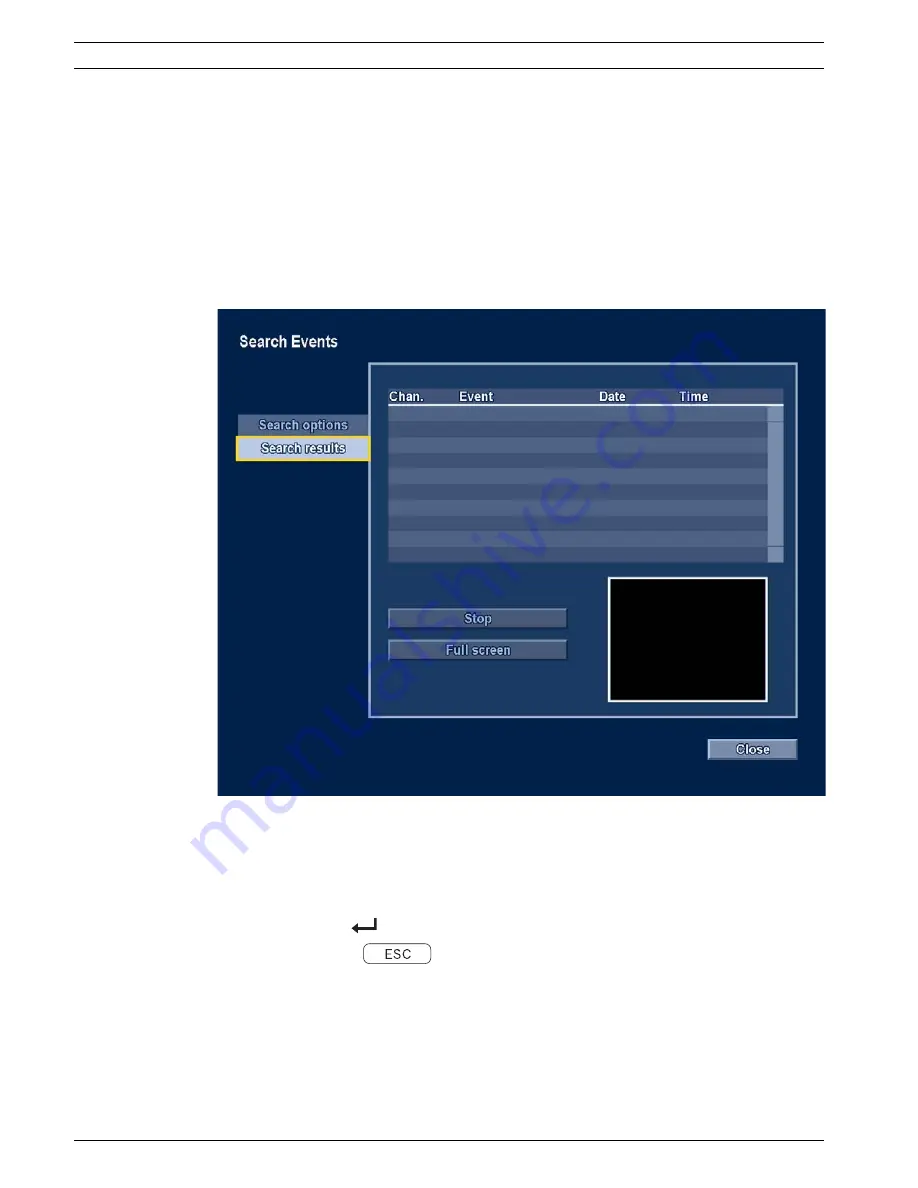
44
en | Operating instructions
Divar XF
F.01U.135.429 | 2.5 | 2009.08
Installation manual
Bosch Security Systems
Search criteria
–
Under
Channels
, check the camera inputs to search for (highlight the un-numbered box
to select all). The selected inputs are highlighted.
–
Set
Search for
to search for alarm events, motion events, or both. Set to
All events
so
that the search is not restricted by an event type.
–
To set the
Search direction
, select
Forward
to search from start time to end time or
Backward
to search from end time to start time.
–
Under
Start time
and
End time
, fill in date and time values to determine the time span of
the search.
–
Select
Search
to start the search.
Figure 5.8
Search Events menu - Search results
Search results
–
The recording fitting the filter and closest to the selected date and time is shown first.
–
Use the up/down arrow keys to move through the list. The selected recording is shown in
the preview window.
–
Press the enter
key for a full-screen playback of the selected recording.
–
Press the escape
key to return to the search menu.
Содержание DHR-1600A-150A
Страница 1: ...Divar XF Digital Hybrid Recorder en Installation manual ...
Страница 2: ......
Страница 16: ...16 en Introduction Divar XF F 01U 135 429 2 5 2009 08 Installation manual Bosch Security Systems ...
Страница 22: ...22 en Quick install Divar XF F 01U 135 429 2 5 2009 08 Installation manual Bosch Security Systems ...
Страница 82: ...82 en Menu default values Divar XF F 01U 135 429 2 5 2009 08 Installation manual Bosch Security Systems ...
Страница 87: ......






























