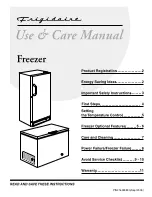en-us
21
Eliminating minor faults yourself
Before you call customer service:
Please check whether you can eliminate the fault yourself based on the following information.
Customer service will charge you for advice even if the appliance is still under guarantee!
Appliance
Ice maker
Fault
Possible cause
Remedial action
Appliance has no refrigeration
capacity.
The light does not work.
The display does not illumi-
nate.
Appliance has been switched off.
Press the On/Off button.
Power failure.
Check whether the power is on.
The fuse has been switched off.
Check the fuse.
The mains plug has not been inserted
properly.
Check whether the mains plug is secure.
The refrigeration unit is switch-
ing on more frequently and for
longer.
Appliance opened frequently.
Do not open the appliance unnecessarily.
The ventilation openings have been
covered.
Remove obstacles.
Large quantities of fresh food are
placed in the freezer.
Activate “super” cooling and/or “super”
freezing.
The temperature in
the refrigerator compartment
or freezer compartment is too
cold.
Temperature has been set too low.
Increase the temperature (see chapter
Selecting the temperature).
The light (LED) does not work. The LED lamp is defective.
Call customer service.
Light switch is jammed.
Check whether it can be moved.
You experience unpleasant
odours.
Strongly smelling food is not sealed.
Clean the appliance. Seal strongly smelling
food (see chapter “Odours”).
Display indicates “E..”.
Electronics have detected a fault.
Call customer service.
Display indicates
“LOWPOWER”.
The mains voltage falls below
the permitted limiting value.
When the mains voltage reaches
the stipulated value again, the warning mes-
sage goes out. If the warning message lasts
for longer, inform the energy supply com-
pany.
Condensation forms on the rail
on the left door.
Condensation of warm air.
Switch on heater in the rail, see chapter
Switching the appliance on.
Fault
Possible cause
Remedial action
The ice maker doesn’t work.
Ice maker is not connected
to the mains supply.
Call customer service.
Ice maker does not contain any fresh
water.
Ensure that the water is properly connected.
The freezer compartment temperature
is too warm.
Check freezer compartment temperature
and, if required, set slightly colder.
The ice maker does not make
enough ice or the ice is
deformed.
The appliance or ice maker has only
just been switched on.
Approx. 24 hours is needed until ice pro-
duction starts.
A lot of ice has been taken.
Approx. 24 hours is needed until the ice
cube container is filled again.
Low water pressure.
Connect the appliance to the stipulated
water pressure only (see chapter Connect-
ing appliance, section Water connection).
The water filter is bunged up or used. Change the water filter.
Содержание B30BB830SS
Страница 1: ......
Страница 2: ......
Страница 3: ......
Страница 4: ......
Страница 5: ......
Страница 6: ......
Страница 7: ......
Страница 8: ......
Страница 9: ......
Страница 10: ......
Страница 12: ......
Страница 13: ......
Страница 14: ......
Страница 15: ......
Страница 16: ......
Страница 17: ......
Страница 18: ......
Страница 19: ......
Страница 20: ......
Страница 21: ......
Страница 22: ......
Страница 23: ......
Страница 24: ......
Страница 25: ......
Страница 26: ......
Страница 27: ......
Страница 28: ......
Страница 29: ......
Страница 30: ......
Страница 31: ......
Страница 32: ......
Страница 33: ......
Страница 34: ......
Страница 36: ......
Страница 37: ......
Страница 38: ......
Страница 39: ......
Страница 40: ......
Страница 41: ......
Страница 42: ......
Страница 43: ......
Страница 44: ......
Страница 45: ......
Страница 46: ......
Страница 47: ......
Страница 48: ......
Страница 49: ......
Страница 50: ......
Страница 51: ......
Страница 52: ......
Страница 53: ......
Страница 55: ......
Страница 56: ......
Страница 57: ......
Страница 58: ......
Страница 59: ......
Страница 61: ......
Страница 62: ......
Страница 63: ......
Страница 64: ......
Страница 65: ......
Страница 66: ......
Страница 67: ......
Страница 68: ......
Страница 69: ......
Страница 70: ......
Страница 71: ......
Страница 72: ......
Страница 73: ......
Страница 74: ......
Страница 75: ......
Страница 76: ......