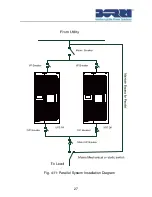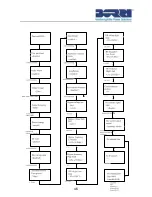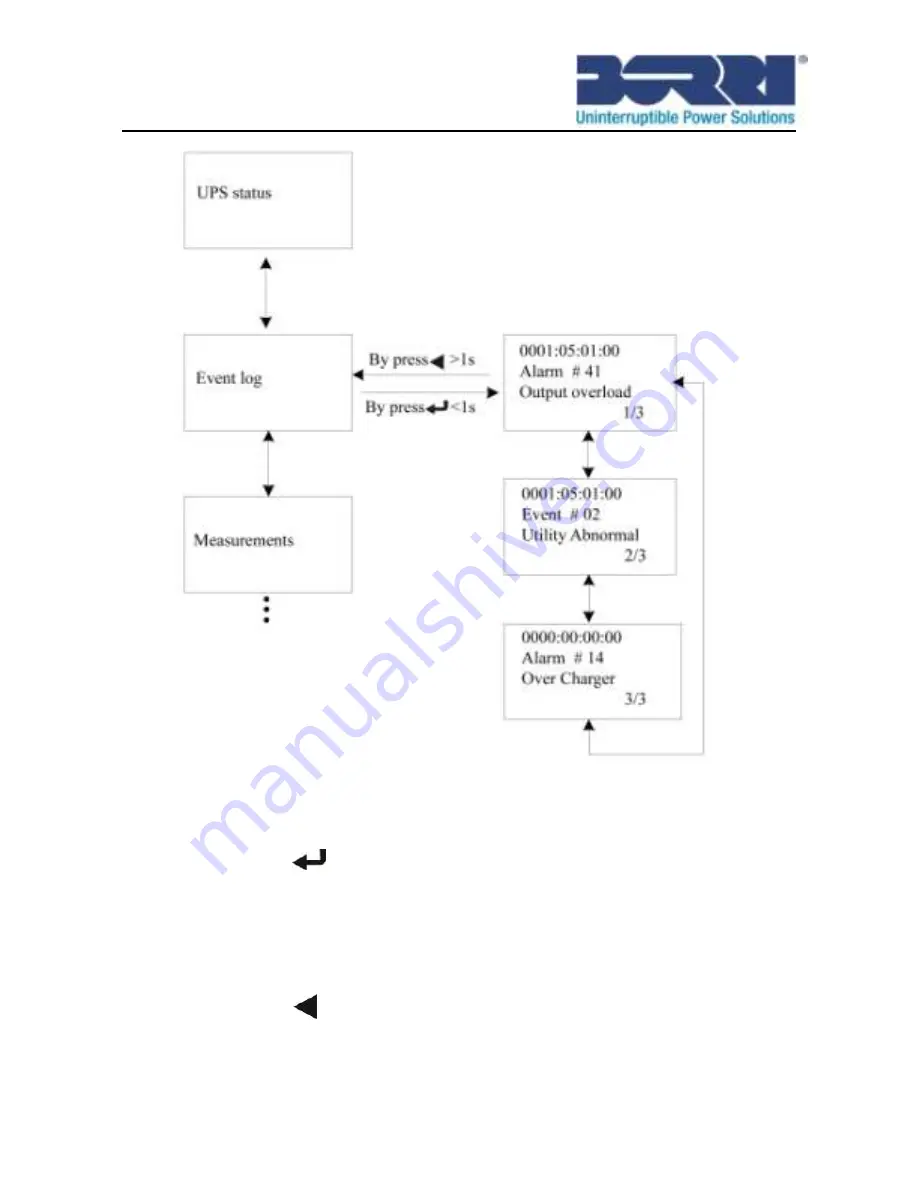
41
Fig. 5.15: Event menu tree
5.4.4 The measurement menu
By pressing
on the menu of “Measurement”, the display will
enter the next measurement menu tree.
A lot of detailed useful information can be checked here, EG. the
output voltage and frequency, the output current, the load capacity,
the input voltage and frequency, etc.
By pressing
>1s, the display will return to the last main menu
tree.
Содержание B500-R060-C
Страница 1: ...B500 Online UPS User Manual B500 R060 C B500 R100 C 208 220 230 240VAC ...
Страница 2: ......
Страница 29: ...25 Fig 4 9 Parallel systerm wiring diagram of B500 R060 C ...
Страница 30: ...26 Fig 4 10 Parallel systerm wiring diagram of B500 R100 C ...
Страница 31: ...27 Fig 4 11 Parallel System Installation Diagram ...
Страница 43: ...39 Fig 5 14 Main menu tree ...
Страница 50: ...46 ...
Страница 51: ...47 Fig 5 19 Setting menu tree Example set rated output voltage value Fig 5 20 Set rated output voltage value ...