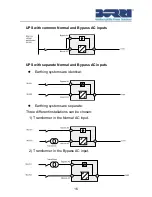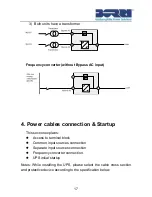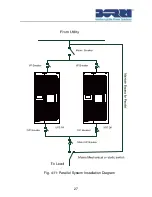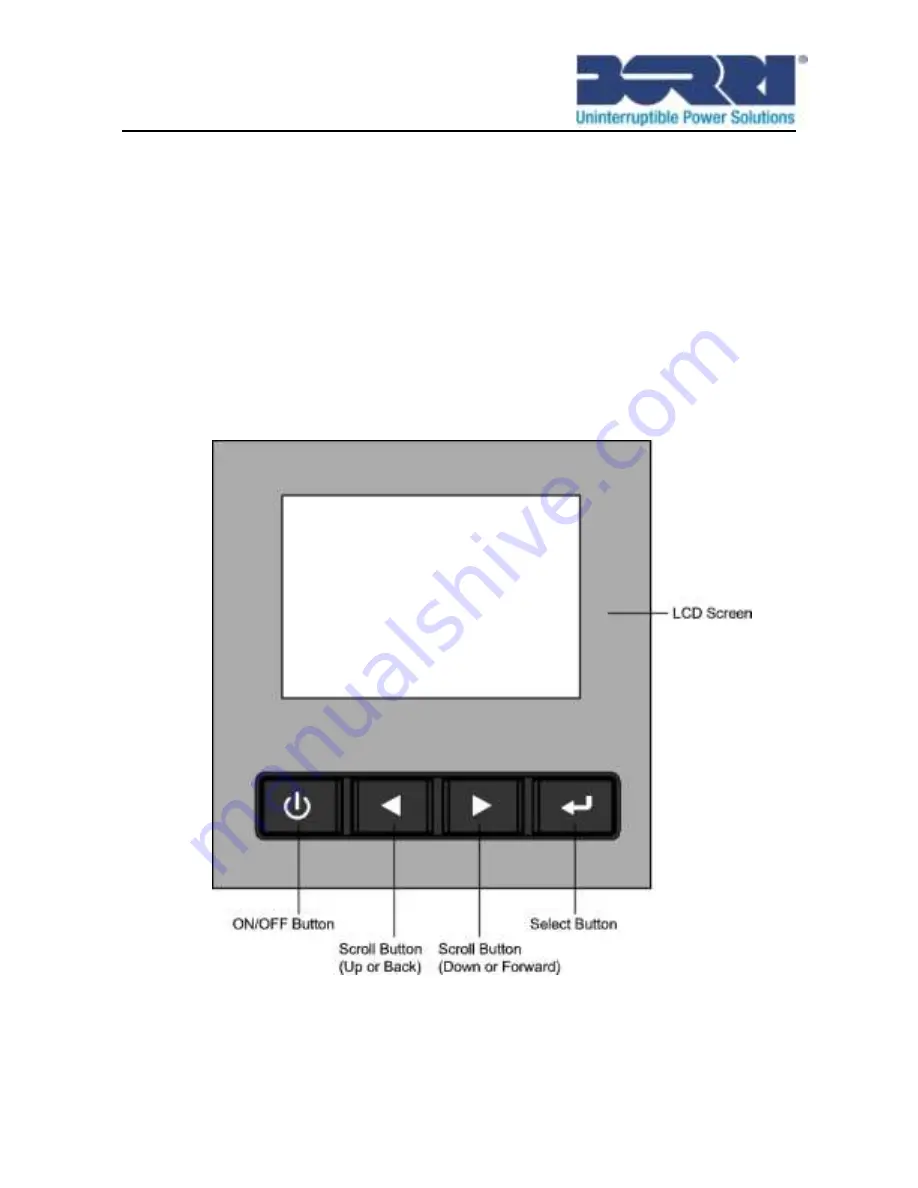
30
5. Operation
5.1 Display Panel
The UPS has a four-button graphical LCD with dual color backlight.
Standard back-light is used to light up the display with white text and
a blue background. When the UPS has a critical alarm, the backlight
changes the text to dark amber and the background to amber. See
Figure below
Fig. 5.1: B500-R060-C/ B500-R100-C Online UPS Control Panel
Содержание B500-R060-C
Страница 1: ...B500 Online UPS User Manual B500 R060 C B500 R100 C 208 220 230 240VAC ...
Страница 2: ......
Страница 29: ...25 Fig 4 9 Parallel systerm wiring diagram of B500 R060 C ...
Страница 30: ...26 Fig 4 10 Parallel systerm wiring diagram of B500 R100 C ...
Страница 31: ...27 Fig 4 11 Parallel System Installation Diagram ...
Страница 43: ...39 Fig 5 14 Main menu tree ...
Страница 50: ...46 ...
Страница 51: ...47 Fig 5 19 Setting menu tree Example set rated output voltage value Fig 5 20 Set rated output voltage value ...