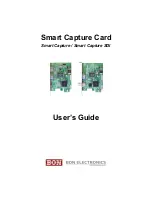Streaming & Recording
You may capture the video while stream it out. This process is simple.
Check on Streaming on the bottom right to stream the video out.
Press REC button to record the video.
Timeshift
Smart capture provides shifting back and forth of live video.
Press Time Shift button to start shifting.
After Time Shift button turned on, you can move back and forth from previous time lines by pressing
arrow buttons or the slide above the buttons. Each button moves the time line in 10 seconds interval.
* Note that recording button is disabled while Time Shift is on.
Capturing an Image
If you want to capture an image, just press 'Image' button on bottom right.
The saved image is BMP format and its path is same as the capture file path.
Содержание Smart Capture
Страница 1: ...Smart Capture Card Smart Capture Smart Capture SDI User s Guide...
Страница 9: ......