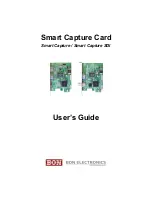Streaming Settings
To stream out the pictures to internet, streaming settings should be configured.
FORMAT
This is the file format of the video. MP4, MOV, MKV, AVI, FLV, etc. can be selected.
VIDEO CODEC
This is the Video CODEC to be encoded with.
H.264, H.263, MPEG2, MPEG4, etc. can be selected.
AUDIO CODEC
This is the Audio CODEC to be encoded with. AAC, MP3, ADPCM, MP2, Vorbis, etc. can be selected.
RESOLUTION / BITRATE
Sets the resolution and bitrate. If higher resolution and bitrate is selected, the quality of video may be
improved but its size may be increased.
Streaming URL
Sets the URL to stream video out.
Содержание Smart Capture
Страница 1: ...Smart Capture Card Smart Capture Smart Capture SDI User s Guide...
Страница 9: ......