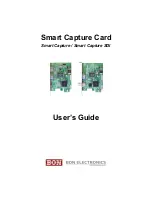Recording Settings
To record the input video in the HDD on your PC, these settings should be configured first.
FORMAT
This is the file format of the video. MP4, MOV, MKV, AVI, FLV, etc. can be selected.
VIDEO CODEC
This is the Video CODEC to be encoded with.
H.264, H.263, MPEG2, MPEG4, etc. can be selected.
AUDIO CODEC
This is the Audio CODEC to be encoded with. AAC, MP3, ADPCM, MP2, Vorbis, etc. can be selected.
RESOLUTION / BITRATE
Sets the resolution and bitrate. If higher resolution and bitrate is selected, the quality of video may be
improved but its size may be increased.
MAX Record Time
Limits the maximum recording time.
Split File Size
This automatically splits file by multiple number as the specified time elapsed.
Capture File Path
This sets the file path to save in.
Содержание Smart Capture
Страница 1: ...Smart Capture Card Smart Capture Smart Capture SDI User s Guide...
Страница 9: ......