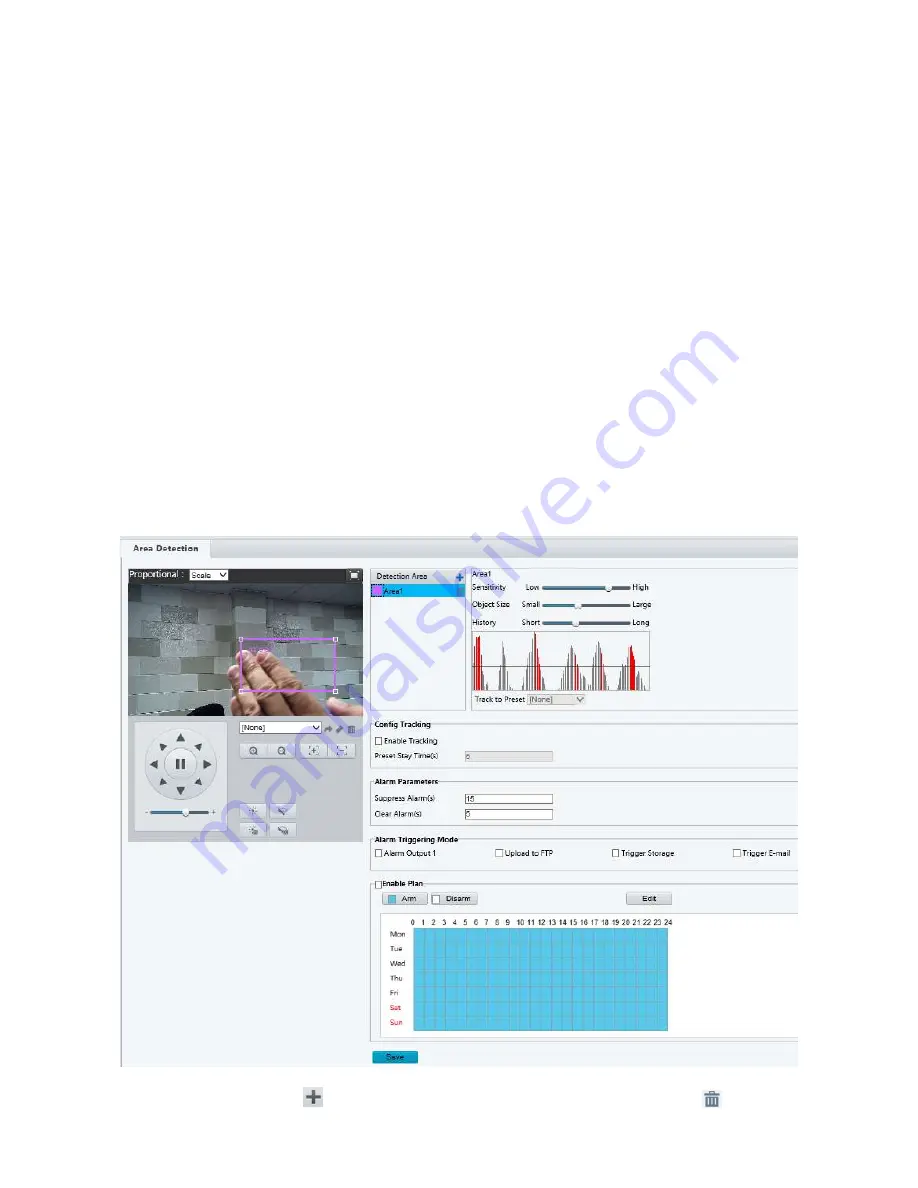
37
Alarm Configuration
NOTE:
•
This function may vary with models, please see the actual Web interface for details.
•
The alarm triggered actions supported by the camera may vary with models, please see the actual Web
interface for details.
You can schedule alarm reporting and set actions that can be triggered by other devices so that alarms and the triggered
actions can be handled in time.
Alarm reporting can be scheduled for motion detection alarm, alarm input, alarm output, tampering detection alarm,
and audio detection alarm. The supported alarms may vary with device model. For the alarm types that your camera
supports, see the Web interface.
Configuring Motion Detection Alarm
Motion Detection
Motion detection detects the object motion in a specified rectangular area during a period. You need to set a detection
area, sensitivity of detection, object size, and history for the camera to decide whether to report a motion detection alarm
when it detects motion.
1.
Click
Setup > Events > Common Alarm > Motion Detection
.
2.
In the Detection Area, click
to add a new detection area. To delete a detection area, click
.
3.
Click and drag the mouse to set a detection area.
Содержание EX1020BHD-L5NXGA
Страница 8: ...8 WHAT S IN THE BOX Accessories Optional ...
Страница 59: ...59 Specifications All models and specifications are subject to change without notice HD Models ...
Страница 60: ...60 STARLIGHT Models ...
Страница 61: ...61 4K Models ...
Страница 62: ...62 Dimensions S Style Unit mm ...
Страница 63: ...63 S Style Unit mm ...
Страница 64: ...64 Model BL PP80 80w PoE Power injector Unit mm ...
Страница 65: ...65 www bolintechnology com 2082 TECHNOLOGY LLC dba BOLIN TECHNOLOGY ...






























