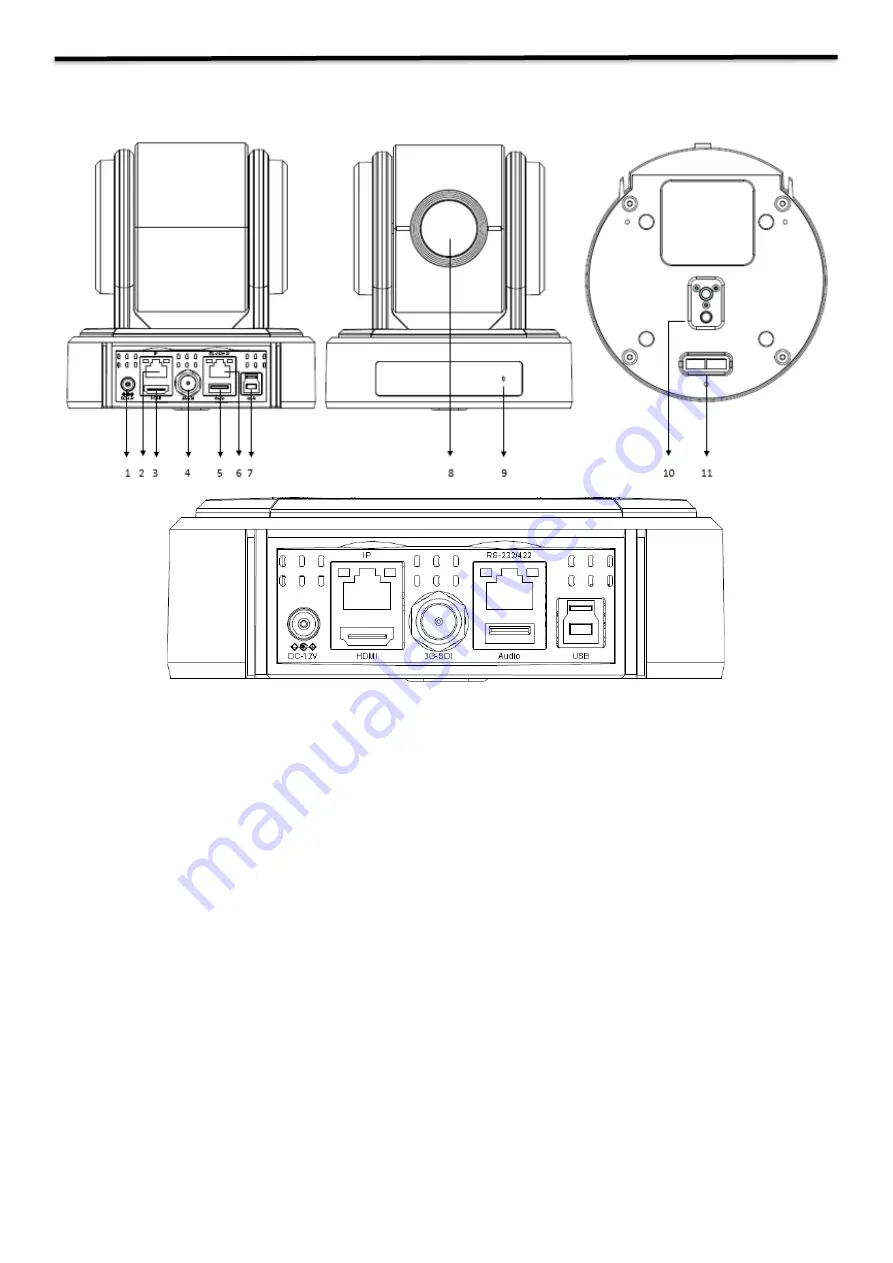
8
Camera Diagrams
1.
12V DC Power Port
Connect the supplied DC power adaptor and cord.
2.
IP Network RJ45 Port
For VISCA over IP control and IP video streaming, with POE+(IEEE802.3at).
3.
HDMI Port
(HDMI 1.4)
4.
3G-SDI Video Output
5.
USB Port
•
For firmware upgrade.
•
Used for audio input/output, USB port to 3.5mm audio jack adapter included.
6.
RS232/RS422 Control Port (RJ45)
RJ45 to RS422 adapter cable is provided. (RS232 connection refers to user guide)
7.
USB Connector (TYPE B)
USB2.0 video output.
8.
Lens
This is a 5X/10X/20X magnification optical zoom lens
9.
IR Remote Controller Sensors
These are sensors to receive commands from infrared remote controller.
10.
Tripod mounting holes
11.
Bottom DIP Switch
Содержание 2 Series
Страница 35: ...35 ...
Страница 36: ...36 www bolintechnology com 2082 TECHNOLOGY LLC dba BOLIN TECHNOLOGY ...









































