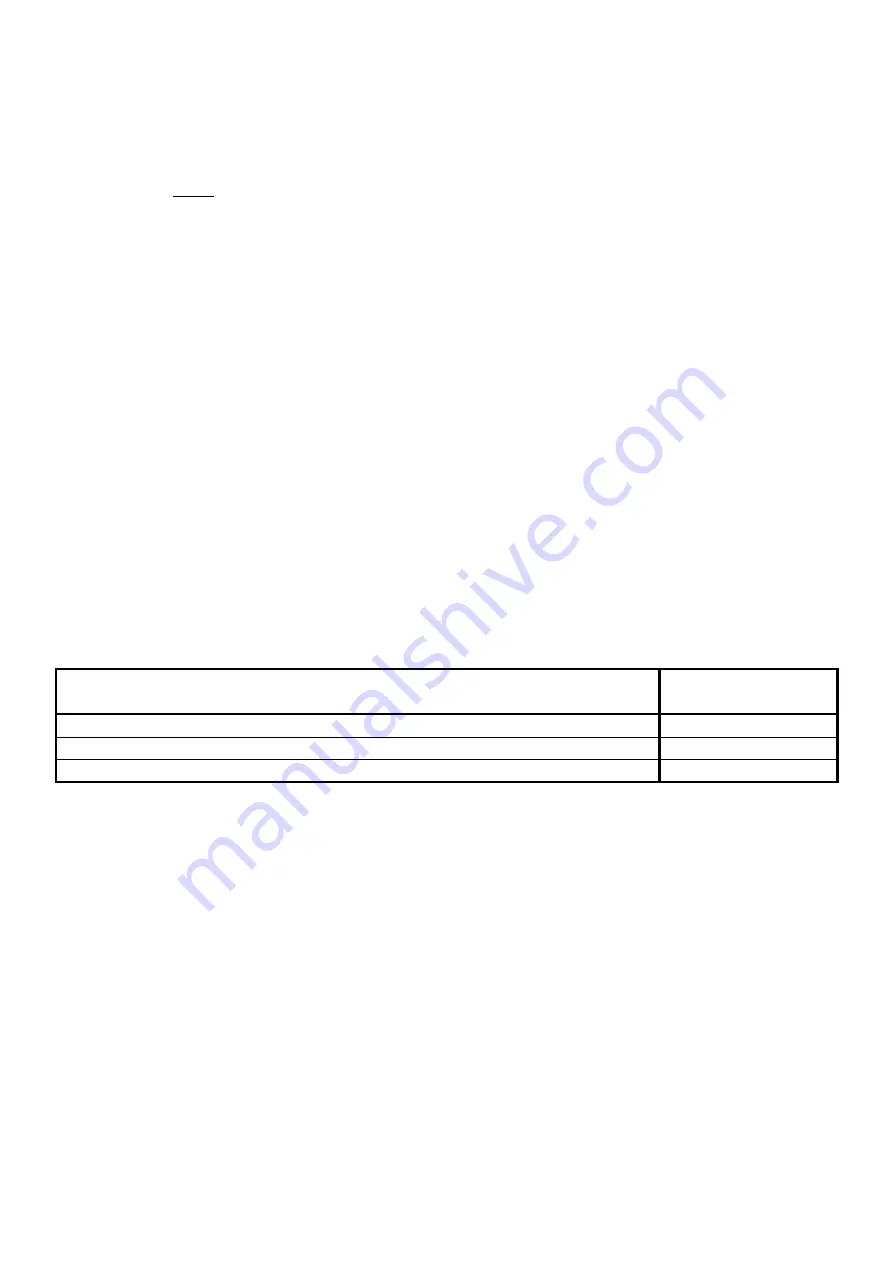
67
To view a user's PIN number, the following shall be done:
–
enter this PIN-code using buttons ‘1’ ... ‘10’ (button ‘10’ corresponds to number ‘0’);
–
press the Enter button.
If the length of the entered PIN-code is equal to the maximum possible - pressing the Enter button
is not required. The maximum possible length of the PIN-code is defined
Maximum PIN Length
parameter (see 1.4.7.)
After presenting/entering a user credential, the Access indicator and indicator “9” are off.
The panel displays the number of the added credential three times by turning green indicators ‘1’
... ‘10’ (indicator ‘10’ corresponds to number ‘0’) as follows:
first digit of the number - pause - second digit - pause - third digit -
long pause -
first digit of the number - pause - second digit - pause - third digit -
long pause -
first digit of number - pause - second digit - pause - third digit.
For example, a credential No. 3 (No 003), the number will be displayed three times by turning
green the following indicators:
“10” - “10” - “3” –––– “10” - “10” - “3” –––– “10” - “10” - “3”.
And a credential number No. 105 will be displayed by turning indicators green tree times in
following way:
“1” - “10” - “5” –––– “1” - “10” - “5” –––– “1” - “10” - “5”.
When trying to view a new user credential number, errors may occur. The possible errors are
described in Table 1.4.4.11.
Table 1.4.4.11
Credential Viewing Errors
Description
Error Code
(Indicator No)
The presented credential does not exist in the memory (or deleted)
1
The presented credential is suspended
2
Two short PIN (less than 2 digits)
5
If an error occurs while deleting a credential, the indicators ‘9’ and ‘Access’ are turned off.
The panel displays an error code for 3 seconds by turning red a corresponding indicator in the
intermittent mode. For example, if the error code is 2, the indicator ‘2’ will be turned red in the
intermittent mode for 3 seconds
The display of the error code is accompanied by a long beep.
After credential number or error code indication, the panel returns to the ‘Administrator Menu’
mode.
If, within 20 seconds after selecting a menu item, the credential is not presented, the panel will
return to the Quiescent mode. Return to the Quiescent mode is accompanied by a short triple beep.
1.4.5.63
The
Replace Administrator Credential
menu item allows changing a credential of an
administrator.
It is highly recommended to change a default administrator credential (PIN code) to prevent an
authorized access to the panel.






























