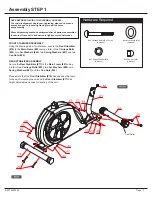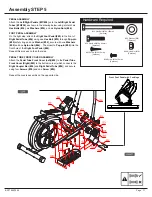BRT7989/7200
Page
Assembly STEP 6
13
Assembly STEP 6 (Cont.)
MONITOR FRAME ASSEMBLY
Pull the
Main Sensor Wire (Upper) (#86)
into the
Monitor Frame
(#12)
as illustration 1.
Loosen the
Spring Loaded Knob (#23)
and pull back slightly on it so
that you may proceed to insert the
Monitor Frame (#12)
into the open-
ing of the post that is protruding from the
Center Post (#02)
. Screw
in the
Spring Loaded Knob (#23)
through the
Monitor Frame (#12)
and then through the third hole located on the
Monitor Frame (#12)
as illustration 2.
Note:
The
Spring Loaded Knob (#23)
has a safety feature that
allows you to loosen it by turning it counter-clockwise three times as
you pull it outward. This knob can be loosened to adjust the
Monitor
Frame (#12)
height. Adjust the
Monitor Frame (#12)
height and then
release the knob back in. Tighten the knob by turning clockwise.
Fish the
Main Sensor Wire (Upper) (#86)
out as illustration 3. Connect the
Main Sensor Wire (Upper) (#86)
to the
Main Sensor Wire
After this step is completed, it will looks like the illustration 5.
To prevent the
Monitor Frame (#12)
from popping out off the
Center Post (#02)
, secure the
Monitor Frame (#12)
using one
screw (#94)
.
.
PULSE HANDLEBAR ASSEMBLY
Install the
Pulse Handle Bar (#13)
onto the bracket of the
Monitor Frame (#12)
using two
Carriage Bolts (#26)
, two
Arc Washers
(#49)
and two
Nylon Nuts (#46)
. Please ensure the
Pulse Sensor (#84)
is free and clear, avoiding pinching it during this assembly
step. You will need to connect this wire to the
Monitor (#82)
later.
MONITOR ASSEMBLY
Remove the four
Screws (#39)
and
Washers (#41)
that are pre-assembled on the back of the
Monitor (#82)
. Set them aside as they
will be used later in this process. Attach the
Monitor (#82)
to the bracket on the
Monitor Frame (#12)
by using the four
Screws (#39)
and four
Washers (#41)
that were previously removed.
Connect the end of
Pulse Wire (#85)
to the
Monitor (#82)
by inserting it into the back socket as illustration B.
Connect the
Pulse Sensor (#84)
to the
Pulse Sensor Wire (#85)
as illustration C.
Connect the
Main Sensor Wire (Upper) (#86)
to the corresponding wire on the
Monitor (#82)
as illustration D.
1
A
3
5
(Middle) (#87)
as illustration A. Pull the End of Main Sensor Wires into the
Monitor Frame (#12)
, plug in the
Wire Caps (#92)
and
Rectangular End Cap (#67)
as illustration 4.
C
D
B
The third hole
4
2
Содержание TRIO-TRAINER BRT7200
Страница 31: ...This page is left blank intentionally ...