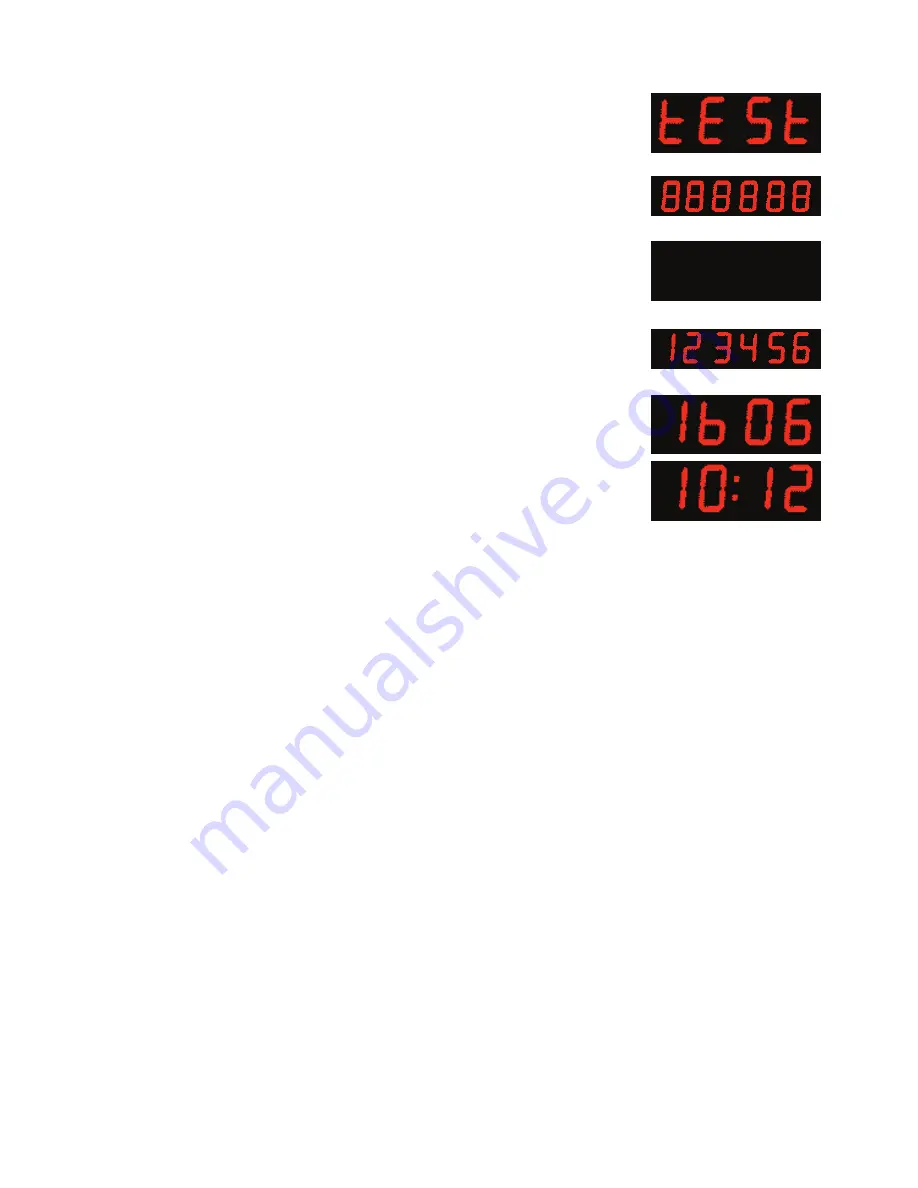
19
IV.7 TEST menu: test and version display
1. Enter the TEST menu (see page 10 and page 9).
2. All LEDs must be lit.
3. Press the [S] or [T] key to go to the next test.
4. All LEDs must be off.
5. Press the [S] or [T] key to go to the next test.
6. Display the addressing number of each module (the 3-point
module stays off). The number normally corresponds to the
example in the right-hand diagram. For HMS, the display is
1 2 3 4 5 6.
7. The Chronoled software version number is displayed.
8. Press the [S] or [T] key to return to the normal mode.
V - Types of time synchronisation
Independent Mode «Ind»
•
The clock is entirely independent, the time information comes from its own time base. .
FI or DCF Radio Synchronised Mode «rAd»
•
The clock is independent, the time information comes from its own time base which is compared
with the signal sent by the FI or DCF transmitter and is corrected in case of a drift.
•
The radio synchronisation allows displaying the time with absolute precisioin.
GPS Mode «GPS»
•
The clock is independent, the time information comes from its own time base which is compared
with the signal received from the GPS system and is corrected in case of a drift.
•
The radio synchronisation allows displaying the time with absolute precisioin..
















