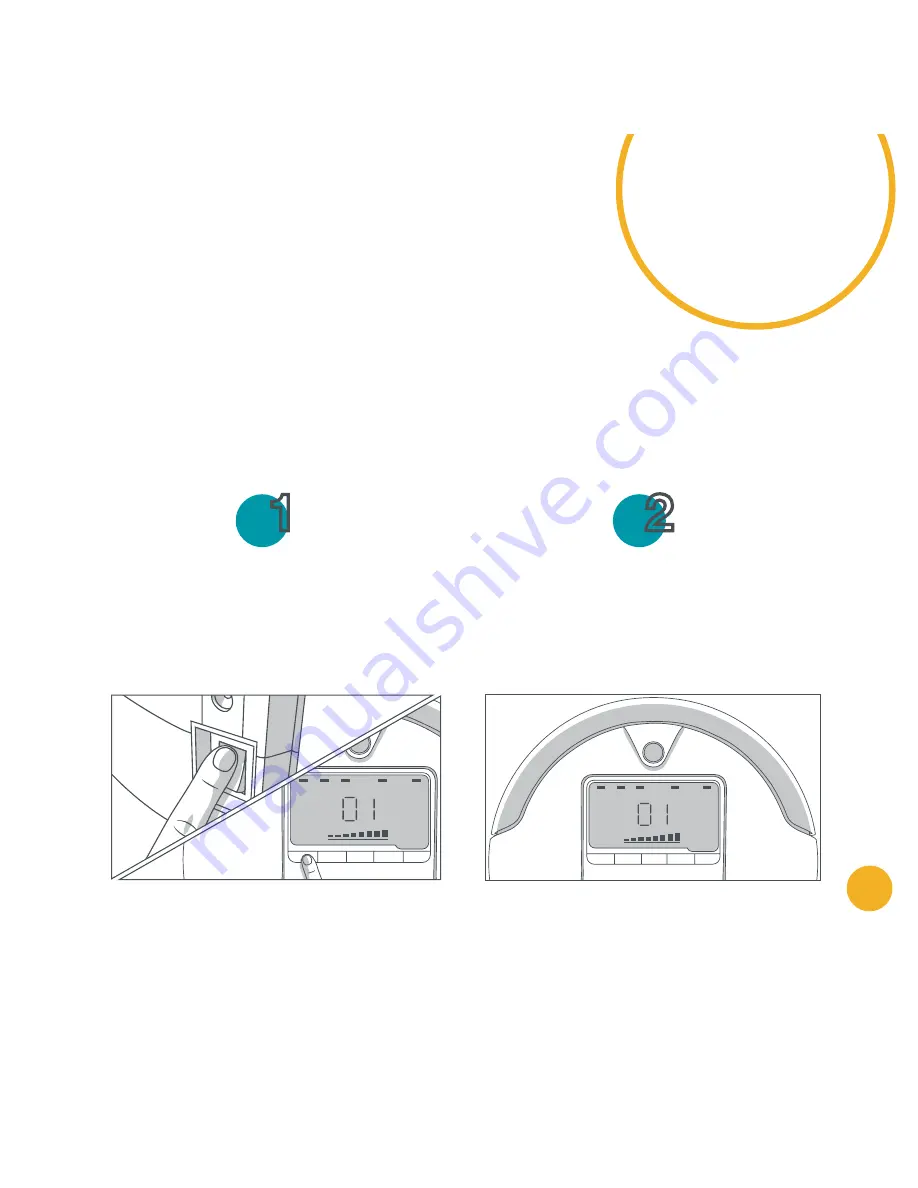
65
Dark-colored carpet and certain floor patterns may seem
like edges to Bob’s edge sensors.
If Bob displays TROUBLE NR. 04 while working on your carpet, then you may
need to temporarily deactivate his sensors.
To deactivate Bob’s edge sensors:
Deactivate Edge Sensors
Caution: When the edge sensors
have been deactivated, Bob will be
unable to detect stairs or edges.
UV
DIRT
TROUBLE NR.
CAPACITY
AUTO
SPOT
WALL FOLLOW
DOCK
MIN. CLEANING
CHARGING
READY
Flip Bob’s power switch ON. Hold down
the UV button on Bob’s cover. The 5 bars
on top of Bob’s screen will begin to flash.
After the 5 bars flash 7 times and remain
still, release the UV button. The 5 bars
will remain lit. This means Bob’s edge
sensors are deactivated.
1
2
UV
DIRT
TROUBLE NR.
CAPACITY
AUTO
SPOT
WALL FOLLOW
DOCK
MIN. CLEANING
CHARGING
READY
Содержание Bob PetHair
Страница 1: ...OWNER S MANUAL bObsweep PetHair ...
Страница 8: ...1 2 3 4 5 6 7 8 9 10 11 12 13 14 ...
Страница 9: ...9 Top View 1 Bumper 2 Transmitter 3 Cover Buttons 4 Display Screen Bob s Anatomy 4 2 1 3 ...
Страница 11: ...11 1 Remote Control 2 Charging Station 1 2 ...
Страница 13: ...Get Bob Ready to Clean ...
Страница 19: ...Remote Control ...
Страница 24: ...Charging Bob ...
Страница 32: ...Cleaning Modes ...
Страница 39: ...Cleaning Schedule ...
Страница 49: ...Parts Maintenance ...
Страница 62: ...Sensors ...
Страница 68: ...Troubleshooting ...
Страница 89: ...Warranty Information ...
Страница 102: ... and bObsweep Inc All rights reserved ...
















































