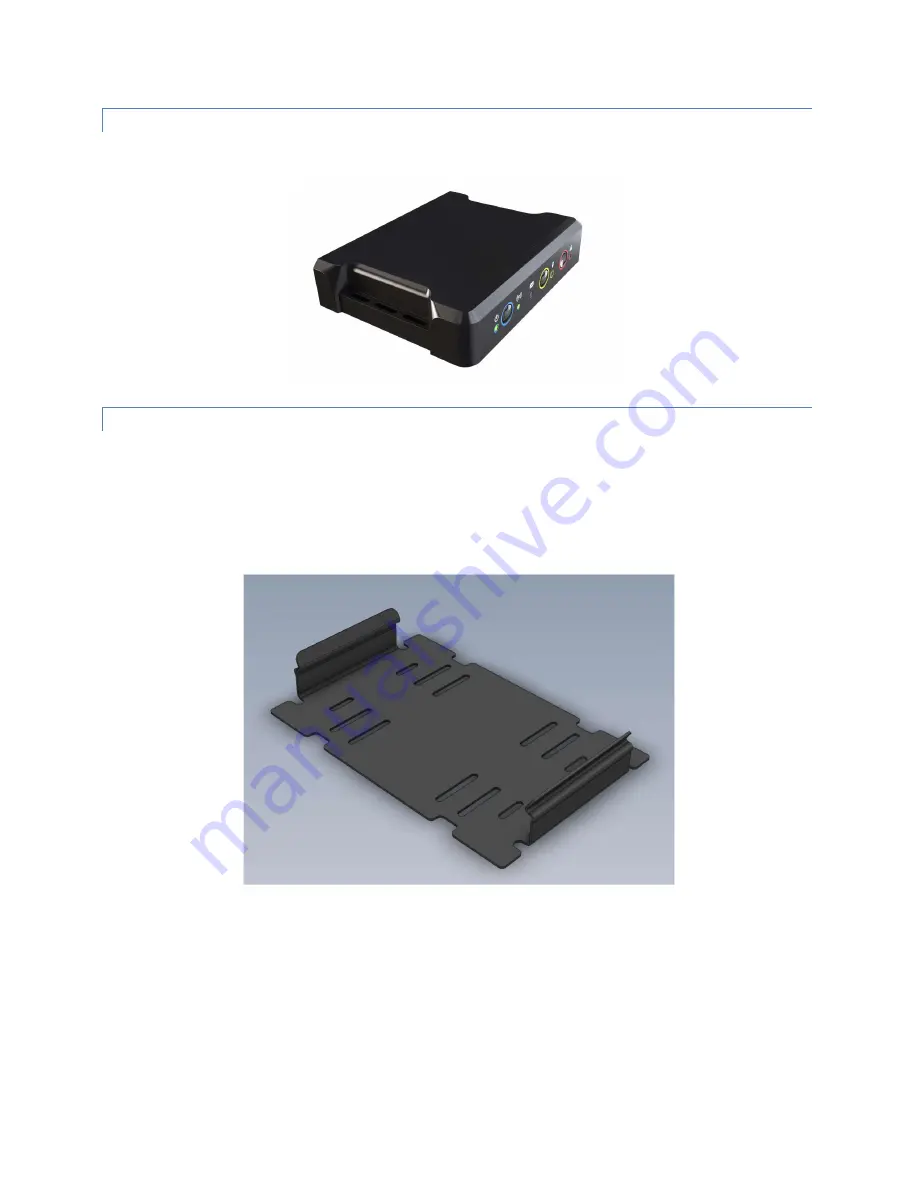
HawkEye 5500 Installation Guide - 6/23/2020
Mounting & Installation
Page
15
of
37
© 2020 Blue Sky Network, All Right Reserved.
MOUNTING WITH JUST UNIT
The sides of the unit contain holes that can be used to affix the unit utilizing tie straps.
MOUNTING WITH BRACKET
The HawkEye 5500 has an optional mounting bracket that allows for the bracket to be secured to the vehicle
using screws or tie straps. The unit then clips into the bracket for easy installation and removal. The bottom
plate also provides a good surface to utilize other adhesives like Velcro.
NOTE:
There is limited room between the bottom of the bracket and the bottom of the unit. Ensure that you
utilize low profile screws and thin ties before proceeding with installation.
















































