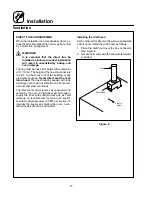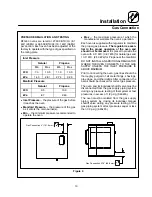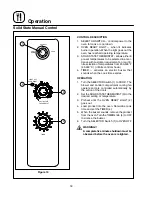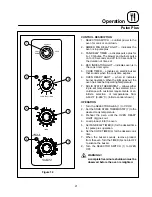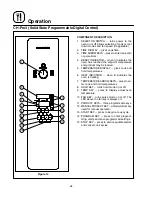Operation
23
Cook and Hold Control
OPERATION
Cook Only:
1. Turn the SELECTOR SWITCH (1) to
COOK
.
The blower and control compartment cooling
fans operate and are controlled automatically
by the action of the doors.
2. Set the COOK THERMOSTAT (3) to the deĆ
sired temperature.
3. Preheat until the OVEN READY LIGHT (2)
goes out.
4. Load product into the oven. Set the COOK
TIMER (4) to the desired cook time.
5. When the buzzer sounds, remove the prodĆ
uct. Turn the COOK TIMER (4) to
OFF
to siĆ
lence the buzzer.
6. Turn the SELECTOR SWITCH (1) to
OVEN
OFF
.
Cook and Hold:
1. Turn the SELECTOR SWITCH (1) to
COOK
.
The blower and control compartment cooling
fans operate and are controlled automatically
by the action of the doors.
2. Set the COOK THERMOSTAT (3) to the deĆ
sired cook temperature.
3. Set the HOLD THERMOSTAT (5) to the deĆ
sired hold temperature.
4. Preheat the oven until the OVEN READY
LIGHT (2) goes out.
5. Load product into the oven.
6. Turn the SELECTOR Switch (1) to COOK &
HOLD.
7. Set the COOK & HOLD TIMER (7) to the deĆ
sired cook time.
8. When the cook time ends the oven switches
to
HOLD
and the HOLD LIGHT (6) comes on.
9. The oven remains at the hold temperature unĆ
til the product is removed and the oven is
turned off.
NOTE: In the HOLD cycle, the blower goes on
and off with the burner.
10. Turn the SELECTOR SWITCH (1) to
OVEN
OFF
.
COOL DOWN
1. For COOL DOWN operation set the SELECĆ
TOR SWITCH (1) to
COOL DOWN
.
WARNING!!
A complete five minute shutdown must be
observed before the oven is relighted.