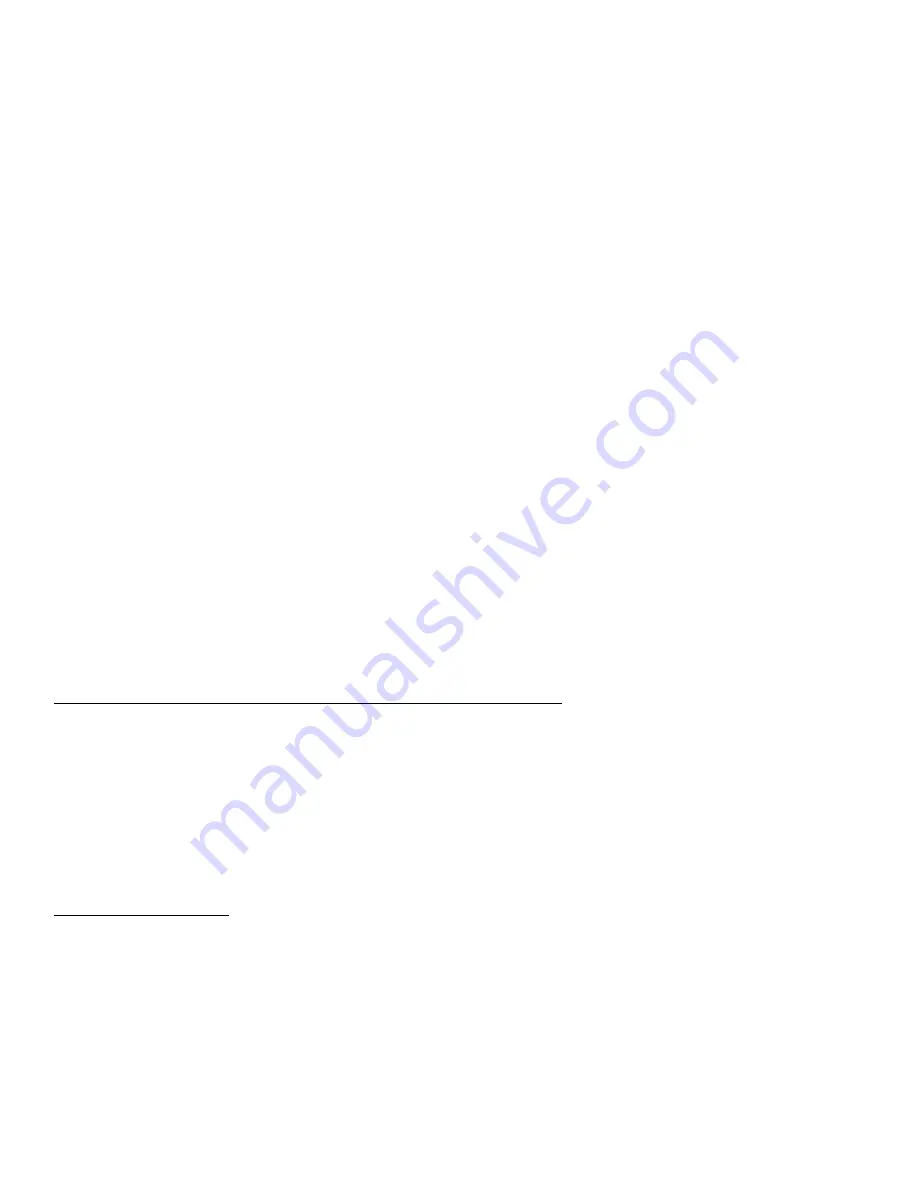
22
Warranty
The TOWER of POWER
tm
temperature control system is warranted to be free of defects in materials and
workmanship for a period of 1yr from the date of purchase (proof of purchase required). Contact your
authorized Blichmann Engineering
tm
retailer for warranty support.
Specifically EXCLUDED from this warranty are normal wear and tear, damage from abuse, misuse, failure to
follow cleaning and maintenance procedures, exceeding 125F (52C) inside the enclosure, and damage from
over tightening fasteners. Damaging the tamper label on the control enclosure in any way voids the
warranty. Blichmann Engineering
tm
is not responsible for incidental or consequential damages arising from
use or misuse of this product. This product is intended for attended OUTDOOR home use only. No warranty
or guarantee of suitability (express or implied) is given for commercial, indoor, or unattended use of this
product. Blichmann Engineering
tm
must be notified within 7 days of the delivery date of any hidden shipping
damage. Customer is responsible for shipping damage outside of this time period. Customer is responsible
to keep all original packing material for warranty returns – Blichmann Engineering
tm
, LLC is not responsible
for damage from improperly packaged warrantee returns and these repair costs will be the responsibility of
the customer. Resolution of warranty claims will be by repair or replacement and will be the decision solely of
Blichmann Engineering
tm
. Shipping costs for warrantee returns are covered only for the contiguous United
States. User is responsible for packaging costs and shipping damage if not returned in original packing.
Approval for return must be provided by Blichmann Engineering
tm
prior to any return.
This product uses food grade materials anywhere the product touches the beverage. Warning: This product
contains or may contain chemical(s) known to the State of California to cause cancer, birth defects, or other
reproductive harm.
Appendix
To change units from deg F to deg C:
Press the Enter and Next key simultaneously to unlock the controller (it comes locked from the factory to
prevent accidental changes from being keyed into the controller). If you have purchased the optional
communication cable, doing this through the software is much easier.
Press and hold the Enter key for 3 sec and Next buttons simultaneously then release
Press Enter for 3 sec and release
Press Next until you see tPUn
Press up/down arrow to change to C
Press Enter to accept
Press Enter again to exit setup mode
To re
-
lock the controller to prevent accidental changes to the settings (recommended):
Press the Enter and Next key simultaneously and immediately release
Repeat previous step
Press Next until you see LoC
Press up/down arrow to change to LoC2
Press Enter to accept
TOWER of POWER
tm
Temperature Control System Owner’s Manual – V5
Blichmann Engineering, LLC 2012

































