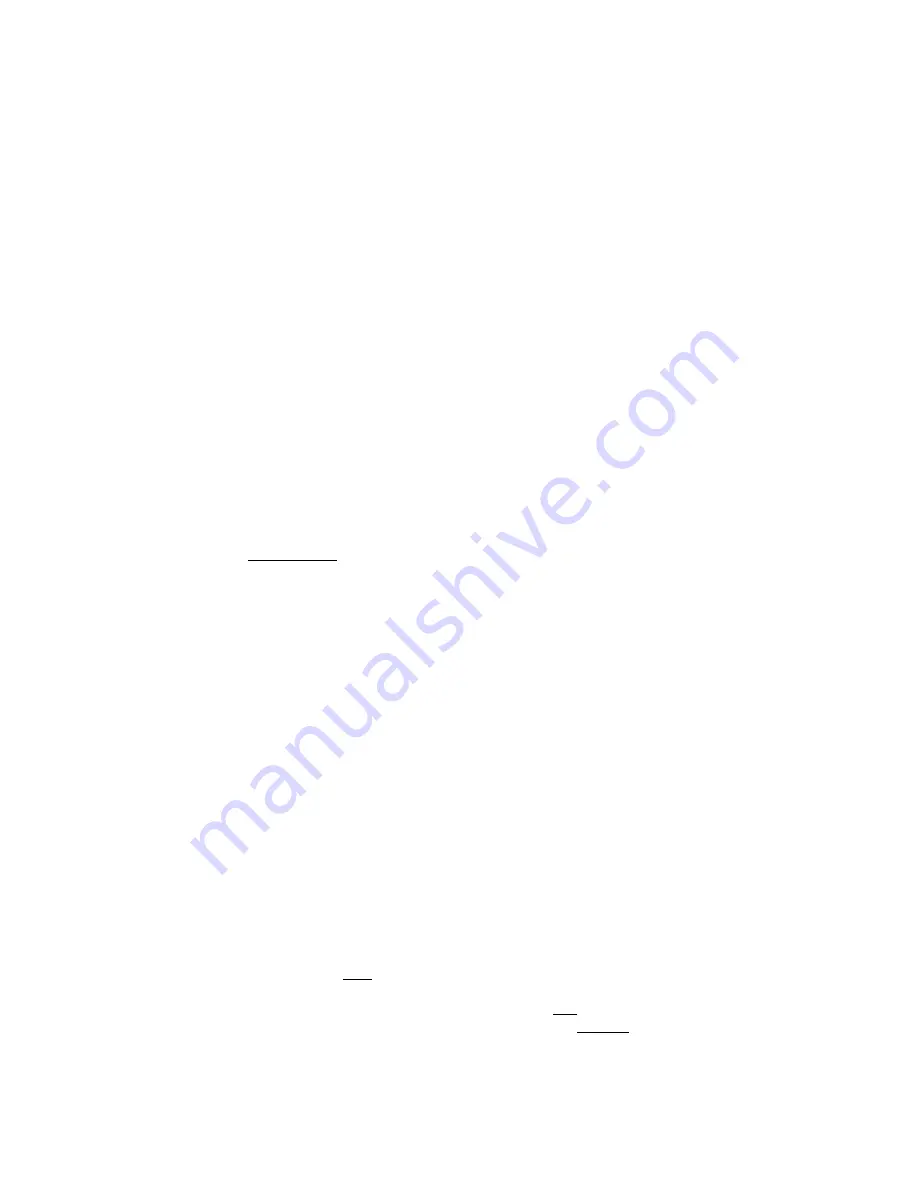
19
Important!
During dough-in always turn the pump OFF or you will airlock your pump and stick your mash.
It is important for the water to absorb and the air to purge from the grains. 10 min is usually adequate.
(11)
After dough-in, turn the valves back on, turn on the pump, and place the controller back to
AUTO and the burner will ignite as needed.
(12)
To ramp to another temperature simple use the up arrow and press enter to accept. The burner
will ignite accordingly.
Tip!
Wort samples to monitor starch conversion and specific gravity are easy – just open the sample port valve
and draw off a sample!
(13)
When your mash is done (usually at 168F (75.5 C)) you may begin the sparge process.
Caution!
During sparging ALWAYS put BOTH controllers into RESET and turn the gas off! Failure to do so
could result in a warped/damaged HLT or mash tun!
(14)
If you are using the Blichmann Engineering
tm
Tower with an AutoSparge
tm
, simply rotate the 3-
way valve toward your boil kettle hose and then open your HLT valve. You may use the 3-way valve to
throttle your lauter rate which can be read on the flow meter. The AutoSparge will automatically
adjust to the lauter rate into your boil kettle if you are using this option. Again, putting the pump
selector switch in the “Silence” position will turn off the alarm horn but leave the pump running.
Cleaning
Always clean your system immediately after use to flush wort out of the hoses, pump and other cavities.
While wort making equipment does not need to be sanitized, it DOES need to be clean. We recommend
recirculating PBW (Powdered Brewery Wash) and then StarSan through your system immediately after each
use.
Simply use a bottling bucket filled with PBW, elevate it above your pump, and connect with a hose to the inlet
of the pump. Place the outlet hose (return hose to your mash tun) in the top of the bucket. Open the valves
and start the pump. If using the Tower, opening the sample port will vent air out of your pump. Run for
about 15 min, drain, and then repeat with StarSan, then drain and allow to dry
.
Periodically, you may wish
to remove the pump head and disassemble for cleaning. Refer to the March manual for instructions.
Advanced Operation Mode (auto ramp/soak/monitoring)
This mode of operation requires the purchase of an optional RS485->USB communication cable (purchase
through your retailer) and downloading the free Blichmann Engineering TOP-Link interface software from our
web page. Please note that a plain USB cable will not work and may damage the controller.
www.blichmannengineering.com/TOWER_of_POWER/TOWER_of_POWER.html
If you are not comfortable with using computers and/or do not like experimenting or tinkering with your
system this is probably not a feature you should explore. In any case, we highly recommend that you master
operating the product in manual mode first before attempting to operate in auto ramp/soak mode.
Important:
This is an advanced feature and phone/tech support is not provided through Blichmann
Engineering
tm
. If you do have questions or trouble please contact your retailer for assistance. We highly
recommend that you review the online video PRIOR to purchasing the cable.




































