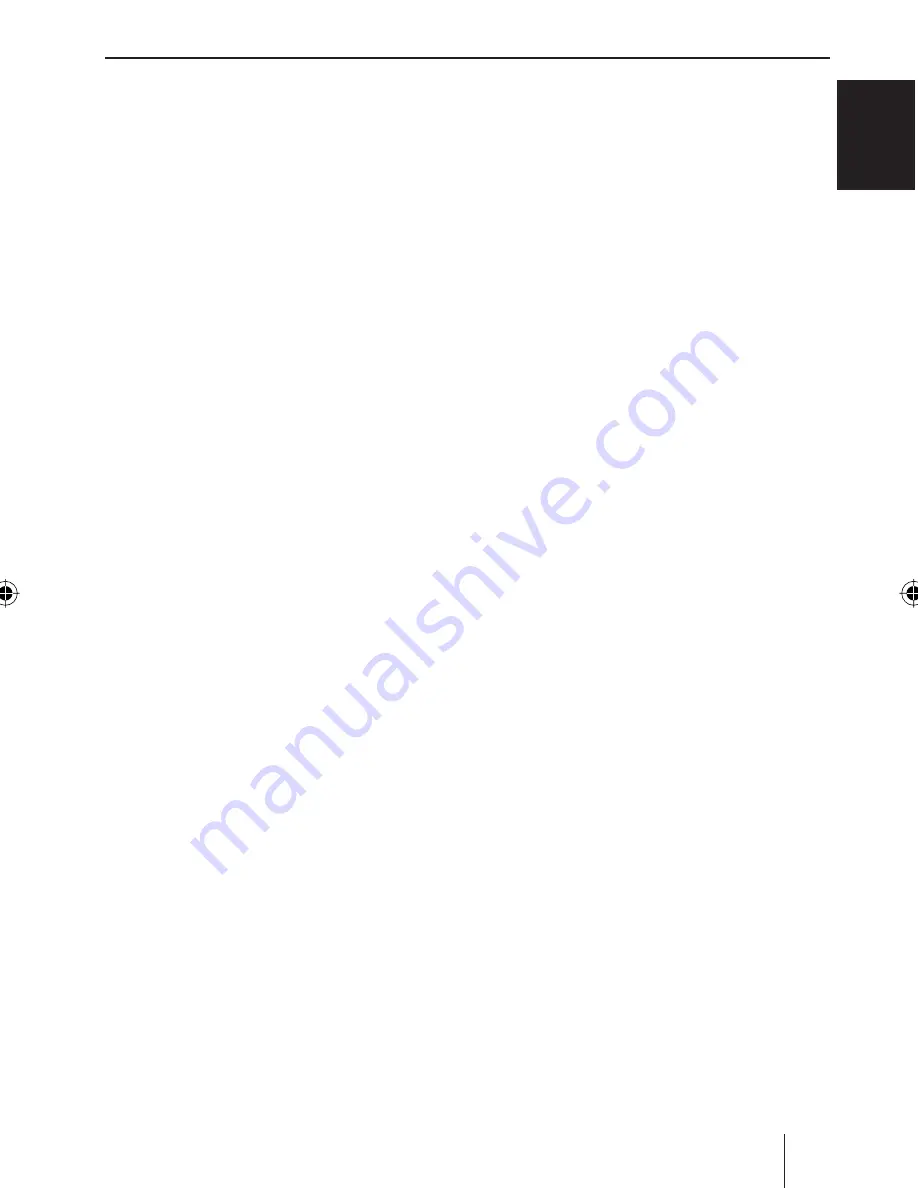
43
EN
GLISH
Adjusting the stage effect
You can activate a stage effect that "relo-
cates" the music in front of the driver or
front passenger. This gives the impression
of being directly in front of a stage. To re-
fi ne this effect, you can change the virtual
distance to your loudspeakers.
Selecting the stage effect
Press and hold the
AUDIO
button
:
for longer than two seconds.
Press the softkey
5
with the display
label "CH DELAY".
Press the softkey
5
with the display
label "ON" to activate the stage effect.
Press the softkey
5
with the display
label "OFF" to deactivate the stage ef-
fect.
Press the softkey
5
with the display
label "LRSWAP" to mirror the settings.
Press the softkey
5
with the display
label "ADJUST" to set the distance of
the loudspeakers.
A submenu appears. For further informa-
tion, please read the next section.
Changing the virtual distance of the
loudspeakers
To further optimise the stage effect, you
can adjust the distance of the individual
loudspeakers built into the vehicle with re-
spect to the left front seat. You can adjust
the distance to the front and to the rear
loudspeakers from 0-275 cm.
Press the softkey
5
with the display
label "ADJUST" in the "Digital Staging
Menu".
쏅
쏅
쏅
쏅
쏅
쏅
쏅
Select the softkey with the assignment
of the loudspeaker for which you want
to set the distance.
"RR" is right rear, "LR" left rear, "RF" right
front and "LF" left front.
If crossover is activated, different symbols
appear ("Lhigh" for "LF", "Rhigh" for "RF",
"Llow" for "LR" and "Rlow" for "RR").
Turn the volume control
2
or move
the joystick
8
to set the distance.
Press the
OK
joystick
8
or the
AUDIO
button
:
to exit the menu.
The settings are saved.
Selecting a sound effect
You can select from different sound effects
for your music:
CATHEDRAL
THEATER
CONCERT
CLUB
STADIUM
The sound effects have already been pro-
grammed.
Press and hold the
AUDIO
button
:
for longer than two seconds.
Press the softkey
5
with the display
label "EFFECTS".
Press the softkey
5
with the display
label of the sound effect to be used.
If you do not want to use any sound effects,
press the softkey
5
with the display
label "OFF".
Press the
OK
joystick
8
or the
AUDIO
button
:
to exit the menu.
The settings are saved.
쏅
쏅
쏅
•
•
•
•
•
쏅
쏅
쏅
쏅
쏅
DSC Max – Equalizer
01BremenMP76US_gb.indd 43
01BremenMP76US_gb.indd 43
7/28/06 11:28:29 AM
7/28/06 11:28:29 AM






























