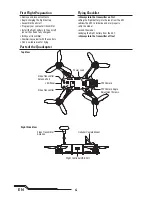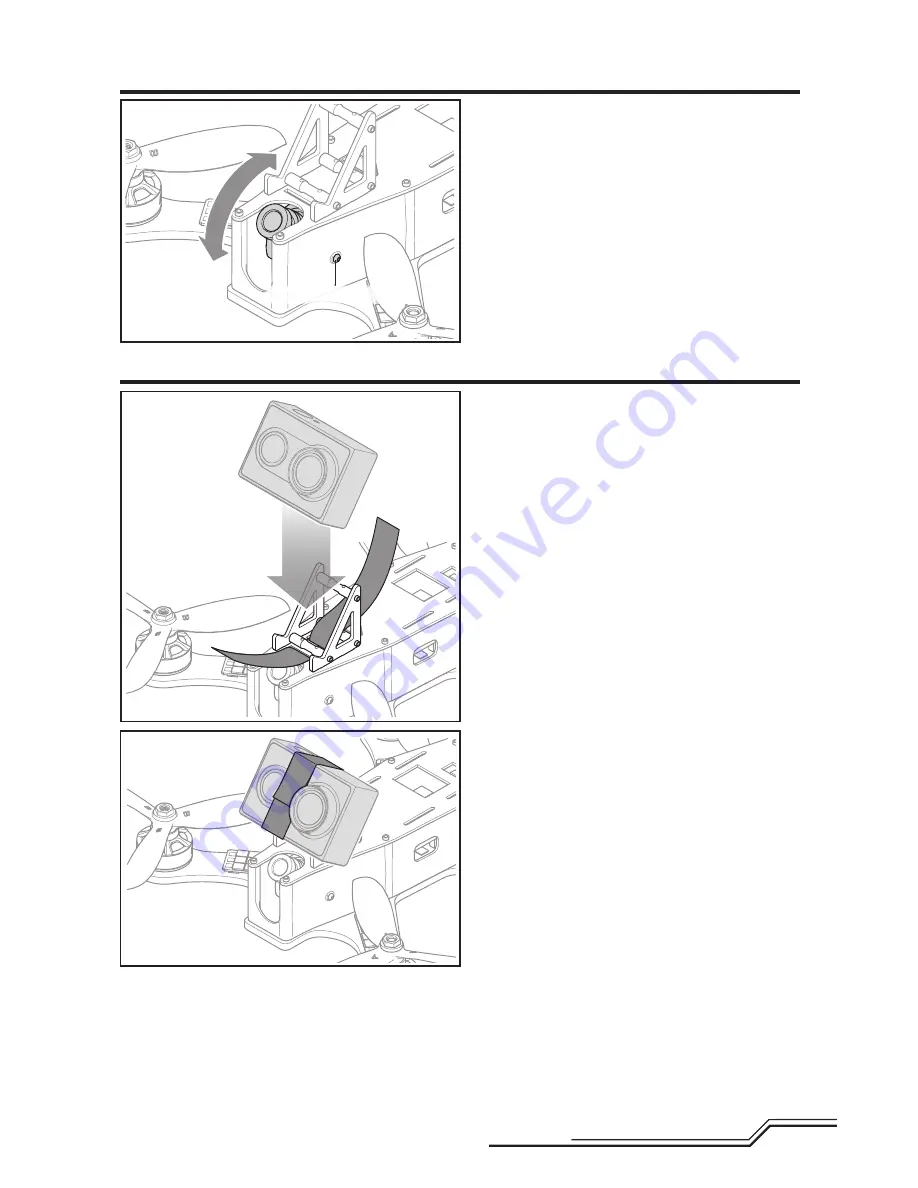
9
EN
To adjust the FPV camera angle:
1. Loosen the FPV camera angle adjustment screw on
both sides of the quadcopter.
DO NOT
remove the screws.
2. Rotate the camera up or down to the desired angle.
3. Tighten the angle adjustment screws.
DO NOT
overtighten the screws.
To install an optional video camera:
1. Place the camera (not included) into the camera
mount.
2. Wrap the hook and loop strap around the camera to
secure it in place.
Adjusting the FPV Camera Angle
Installing An Optional Video Camera
Angle Adjustment Screw