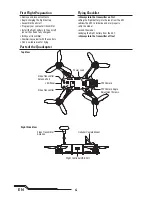8
EN
Elevator
Forward
Elevator down
Elevator up
Backward
Left Side View
Left Side View
Aileron
Aileron left
Left
Aileron right
Right
Rear View
Rear View
NOTICE:
Never power on the video transmitter without the antenna
installed. Powering on without the antenna will damage the video
transmitter.
The video transmitter is located under the top plate of the quadcopter,
with access holes to allow changing the band and channel, as shown in
the illustration.
At power up the digital display will fl ash 2 numbers repeatedly, indicat-
ing it is locked. The number with the “dot” is the selected BAND (1.-5.),
the second number is the channel (1-8).
Channel Selection:
1. To unlock the display push and hold the
Channel Select button for 2 seconds.
2. Press the button to cycle through the channels (1-8).
3. Press and hold the button for 2 seconds to exit Channel Select.
If you are changing bands, proceed to
Step 3
of the Band Selection section.
4. Press and hold the button again for 2 seconds to exit and lock the display.
Band Selection:
1. Press and hold the button for 2 seconds to enter Channel Select.
2. Press and hold the button again for 2 seconds to swich from
Channel Select to Band select.
3. Press the button to cycle through the Bands (1-5).
4. Press and hold the button for 2 seconds to exit and lock the display.
Using the Video Transmitter
Channel Select Button
Digital Display
Dot Indicating
Band Selected
Display Locked
Channel Selection
Select desired channel
Select desired band
Band Selection
Hold for 2 seconds
Programming Flowchart
Hold for 2 seconds
Hold for 2 seconds
CH 1
CH 2
CH 3
CH 4
CH 5
CH 6
CH 7
CH 8
1. Band A
5865
5845
5825
5805
5785
5765
5745
5725
2. Band B
5733
5725
5771
5790
5809
5828
5847
5866
3. Band E**
5705
5685
5665
N/A
5885
5905
N/A
N/A
4. FS/IRC
5740
5760
5780
5800
5820
5840
5860
5880
5. RaceBand
5658
5695
5732
5769
5806
5843
5880
5917
** E band Channels 4, 7 and 8 have been removed to prevent transmitting outside of designated Amature radio frequencies
Band Number
Channel Number
Available Frequencies (mHz)