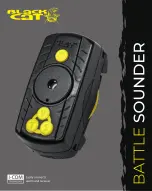7
OPERATION
ON/OFF:
• When the Alarm is Off , press of the Power button for 2 seconds to swich the
alarm on – LEDs will illuminate and a series of 3 tonal beeps will be heard.
• When the Alarm is fi rst turned On, it will display the current battery
conditions. This is displayed in the following way:
• To switch the alarm off , press the Power button for 2 seconds– LEDs will
illuminate, and a single low tone beep will be heard.
QUICK OFF:
• Once the Alarm is on, a rapid double press of the Power button will turn the
Alarm off – LEDs will illuminate and a single low tone beep will be heard.
SILENT:
“Silent” enables the Alarm to function, but without sound (just LEDs). The
Receiver will function as normal (LEDs and sound).
• Once the Alarm is ON, a held press of the Power button for 5 seconds will
send the Alarm into “silent”.
The alarm will emit 5 bleeps to indicate it is entering “silent” (release the
Power button at this time to select this mode).
LED COLOUR SELECTION:
• Once the Alarm is ON, a held press of the Power button for 6 seconds will
send the Alarm into the “colour selection”.
• The LEDs will quickly cycle through all colour options, then stay on
(always starting at the fi rst colour option in the sequence).
2x GREEN LEDs
FULL CHARGE
2x BLUE LEDs
GOOD CHARGE
2x AMBER LEDs
RUNNING LOW
2x RED LEDs
REPLACE SOON
• The 6 possible colour options are then cycled through with a single press
of the Power button – One press moves to the next colour option.
• Once the preferred colour is visible, this is selected and programmed
to the Alarm by a held press of the Power button for 6 seconds. After
selection, the Alarm LEDs will double fl ash, then latch for 5 seconds -
indicating the colour has been selected and programmed.
• The Alarm returns to the ON state.
NIGHT LIGHT:
• Once the Alarm is ON, a held press of the Volume button for 2 seconds
will activate the “night light”.
• To deactivate the “night light”, repeat the activation process with a single
held press of the Volume button for 2 seconds.
BLACKOUT:
“Blackout” enables the Alarm to function, but the LEDs will not illuminate
(just audio).
• Once the Alarm is ON, a held press of the Volume button for 5 seconds
will activate the “blackout”.
• To deactivate the “blackout”, repeat the activation process with a single
held press of the Volume button for 5 seconds.
VOLUME/TONE/SENSITIVITY:
• 8 settings (4 sensitivity settings in “Boat Mode”) - The settings can be
sequenced through with a single press of each button.
• Each setting level will emit the same number of beeps when selected.
Note: The Alarm will automatically save settings - The Alarm will save the last
settings, regardless if the Alarm is switched off and if the batteries are removed. The
Alarm will restart with the setting programmed from the previous use.
Содержание 6830001
Страница 1: ......
Страница 56: ...111 NOTES...