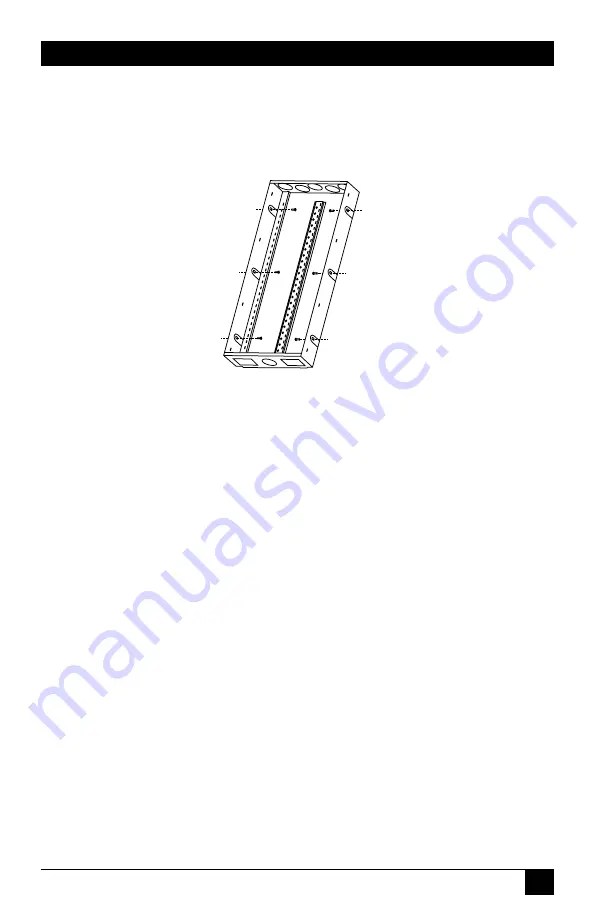
11
CHAPTER 3: Installation
3. Make sure that the SOHO Network Box is right side up. Align the adjustable
mounting tabs with the pilot holes, and start tightening the mounting screws
into the pilot holes. The mounting tabs will flex in order to fit the opening
while keeping the box square. This is normal (see Figure 3-2).
Figure 3-2. Putting the mounting screws into the pilot holes.
4. Install the door. Do not overtighten. (See Figure 3-5.)
3.2.2 S
URFACE
M
OUNTING
For surface mounting (used for existing construction), use the mounting holes
located in the back of the SOHO Network Box and mount the box directly to a
stud in the wall. We recommend mounting the box to a stud that’s securely
fastened to your house’s frame.
1. Using a level, position the chassis against the mounting board and mark the
four screw locations with a pen or pencil. (See Figure 3-3.)
Содержание SOHO JPM1110A
Страница 3: ......





































