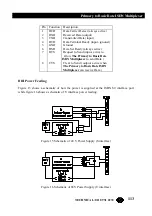99
Primary to Basic Rate ISDN Multiplexer
TECHNICAL: 0118 931 2233
<esc> key to go back to the previous menu. If this does not work, then switch The Primary to
Basic Rate ISDN Multiplexer off and on again.
Protocol Analyser will not run.
Check the analyser option i.e. at least one level of decode must be enabled and the interface
to which the terminal is connected must be enabled. If you are not sure, set decode for layers
1, 2 and 3 on all interface ports.
Network connection will not activate at layer 1 (i.e. P led does not illuminate)
Check that you have selected the correct primary rate mode for the PRI line.
Check PRI E1/T1 mode in Hardware Setup matches the PRI line.
E1 - Check PRI E1 Mode in Hardware Setup matches the line coding and framing standard
on the PRI line. If this information is not known try HDB3/CRC-4/Si=1.
T1 - Check the network is compatible with The Primary to Basic Rate ISDN Multiplexer.
It should be T1 (1.544 Mbit/s) with Extended Super Frame (ESF) and B8ZS line coding.
Terminal will not activate at layer 1 (i.e. P led does not illuminate)
If the P LED does not illuminate then the physical connection between the terminal and the
Primary to Basic Rate ISDN Multiplexer is not functioning. Check first that the terminal is
connected to the correct interface type. The Copyright Screen displays the type of interface
installed for each port.
If it is a BRI terminal, try changing the power settings in Hardware Setup. Set BRI S/U
Power Feed to ON. If it is an S interface BRI terminal, try setting BRI S Power Mode to both
normal and restricted.
For US originating products with U interfaces then BRI U Power Mode should be set to
“Sealing”. To power NT-1's the U interface power should be set to Normal. Be careful when
switching to U interface normal power as products intended to be connected to current
limited U interface may be damaged by non-current limited power (e.g. Motorola Bitsurfer).
For primary rate check that PRI E1/T! Mode in Hardware Setup matches the terminal.
For E1 equipment, check that PRI E1 Mode in Hardware Setup matches the line coding and
framing standard for the terminal. If this information is not known try HDB3/CRC-4/Si=1.
For T1 equipment check it is compatible with The Primary to Basic Rate ISDN Multiplexer.
The Primary to Basic Rate ISDN Multiplexer supports Extended Super Frame (ESF) and
B8ZS line coding.