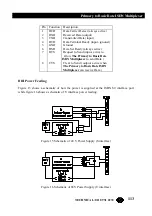107
Primary to Basic Rate ISDN Multiplexer
TECHNICAL: 0118 931 2233
If the file is not valid, an error message will be displayed. The existing card software will not
have been changed. The Primary to Basic Rate ISDN Multiplexer will reset automatically.
If FTP is being used log out or disconnect using the FTP program.
Reprogramming DSP module software
If the software is to be uploaded via FTP the following is displayed:
[card %d, DSP version %s]
Ready for s-records
send via FTP to 192.168.0.40
with user name 'ISDN', password 'MULTIPLEXER'
Now using an FTP program log in and send the file or press <escape> to abort.
Otherwise the following is displayed:
[card %d, DSP version %s]
Ready for s-records
Now send the file as raw ASCII or press <escape> to abort.
In both cases, LED's on PRI 1 will scroll during the upload. When upload is complete the
following is displayed:
Requesting analogue card to accept new DSP program
Transferring s-records
The LED's continue to scroll as the file is transferred through the analogue card to the DSP
module. When upload is successfully completed, the following is displayed:
Program result: 'OK'
Waiting for analogue card to reprogram DSP
- DO NOT SWITCH OFF
[Programming takes around 30 seconds]
The LED's continue to scroll as the analogue card reprograms the DSP module with the new
software.
The following should be displayed:
Program result: 'OK'
If telnet is being used the following is displayed:
telnet
will
disconnect
-
reconnection
possible
in
30
seconds
If the modem is being used the following is displayed:
modem will disconnect - reconnection possible in 30 seconds
The line cards are reset (all LED's on the line cards will come on, relays may click on S
cards).
The Primary to Basic Rate ISDN Multiplexer will now reset.