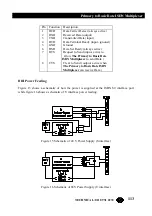105
Primary to Basic Rate ISDN Multiplexer
TECHNICAL: 0118 931 2233
The line cards are reset (all LED's on the line cards will come on, relays may click on S
cards).
LED's on PRI 1 will scroll during the erase/program sequence. The Primary to Basic Rate
ISDN Multiplexer will then reset.
If the file is not valid, an error message will be displayed. The existing FLASH program will
not have been changed. The Primary to Basic Rate ISDN Multiplexer will reset
automatically.
Reprogramming an Analogue card
New software for the analogue card can be uploaded via the serial port, modem (optional) or
the Ethernet port. Telnet and FTP are used with the Ethernet port.
There are 2 pieces of software, which can be loaded on to an analogue card
1 - card software
2 - DSP module software
Initiating software upload to analogue card
Firstly, you may wish to change to a higher baud rate in hardware setup or by using set
communication and set your PC/terminal to match.
Select Reprogram Analogue in system setup and press <Enter> or type swl analogue
<ENTER> from the command line interface.
NB: supervisor mode is required.
The following is displayed if the serial port is being used.
Press <1> to proceed using serial port, or <2> to proceed using FTP.
Ready to upload new firmware into analogue card
Select download method
(1)- serial port (2) - FTP
(ESC) - abort
The following is displayed if the Ethernet port is being used (Telnet access):
Ready to upload new firmware into analogue card (via FTP)
The following is displayed if the modem is being used:
Ready to upload new firmware into analogue card
Confirm Yes/No (Y/N)
The following is displayed. Press <1> or <2> to select the line card to be reprogrammed.
Select line card
(1) - Card 1 (2) - Card 2 (ESC) - abort