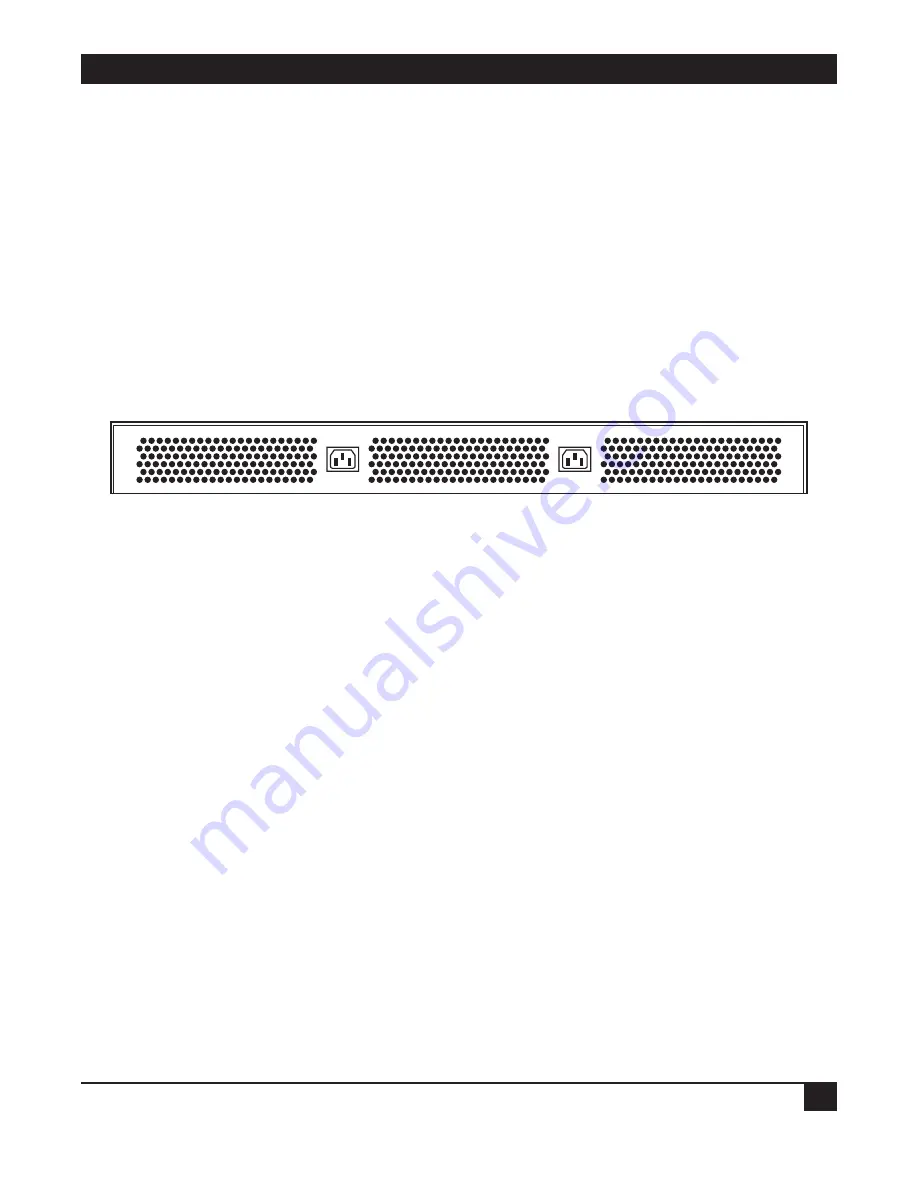
CHAPTER 3: Installation
23
3.7 Connecting to AC Power
As shown below, there are two power inlets on the rear panel of the Remote Access Concentrator. This is
because the Concentrator has two internal power supplies. You don’t have to plug in both of them; the unit will
run with just one plugged in. But when both power supplies are plugged in, one is redundant: If the
transformer in use fails, the other will supply power to the unit to keep it in operation.
These power supplies are autosensing: You can plug them into power outlets providing either 100 to 125 VAC
or 200 to 240 VAC, at a frequency of 50 or 60 Hz.
It might be possible to plug the two transformers into two different electrical circuits, so that the
Concentrator is less likely to go down if a particular circuit fails. However, the two circuits would have to be
regulated very strictly, so that no difference of ground potential could build up between them; otherwise, an
electrical “ground loop” from one circuit to the other could pass through the Concentrator and damage it. In
general, we recommend that you plug the two transformers into the same circuit, and use uninterruptible
power supplies (UPSes) to guard against failures of site power.
To connect the Concentrator to AC power, take these steps:
1. Plug the “outlet end” of one of the included detachable power cords into one of the Concentrator’s inlets.
2. Plug the “plug end” of the cord into a grounded wall outlet.
3. Verify that the PWR LED on the front of the Concentrator is lit solid green, indicating that the
Concentrator is receiving power from that outlet. After the Concentrator runs a self-test, the CPU LED on
the front of the Concentrator should be flashing green, indicating normal operation. If a minute passes
and the CPU LED is still not flashing green, contact Black Box Tech Support.
4.
If you’re using both power supplies:
Unplug the first power cord, then repeat steps 1 through 3 for the other
cord. Once you’ve verified that the Concentrator can run normally from the power on either outlet, plug
the first cord back in.
The Concentrator is now ready to be configured.






























