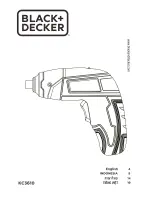6
Safety Advice for Charger
Important!
Danger!
There are 3 pcs 1.2V Ni-cd
battery in screwdriver, never short-circuit the battery
or expose it to moisture.
Do not store it together
with any metal parts which could short-circuit the
contacts.
The machine could overheat, start burning
or explode.
Warning!
1. This appliance is not intended for use by
persons (including children) with reduced
physical, sensory or mental capabilities, or lack
of experience and knowledge, unless they have
been given supervision or instruction concerning
use of the appliance by a person responsible for
their safety.
2. Do not recharge non-rechargeable batteries.
Labels on tool
The following pictograms are show on the tool; along
with the date code
Warning!
To reduce the risk of injury, the
user must read the instruction manual.
The charger is intended for indoor use only.
Read this entire manual carefully before
using the appliance.
Position of data barcode
The Date Code, which also includes the year of the
manufacture, is printed into the housing.
Example:
2014 XXJN
Year of manufacturing
Electrical Safety
Your charger is double insulated; therefore
no earth wire is required.
Always check that
the mains voltage corresponds to the
voltage on the rating plate.
Never attempt to replace
the charger unit with a regular mains plug.
• If the supply cord is damaged, it must be
replaced by the manufacturer or an authorized
BLACK+DECKER Service Centre in order to
avoid a hazard.
PRODUCT FEATURES
1. Tool Holder
2. LED Light
3. Switch
4. LED Switch
5. Charging Indicator
6. Charging Hole
Charging the Battery
Charging as shown, must turn off the screwdriver.
Only Red lights up on the power indicator when
you charging.
Charging time:
1-3 Hours (B1), 3-5
Hours(XD).
Inserting Tools Bits
Important!
Always turn off the machine before you
change the crew bit to avoid unintentional starting of
the machine.
On/Off Trigger
Use the On/Off trigger to start the machine and keep
holding it for continuous operation.
Operation for working
1. Using the Screwdriver as a Screw-driver
before using the machine check whether the
screw-bit is inserted correctly.
Avoid over-tightening
screws, otherwise the screw head may be damaged
or stripping of the threads may occur.
2. Screw Insertion
Set the direction of rotation of the drill to the
clockwise direction.
Insert the screw-bit into the
slot in the head of the screw.
Hold the screw bit
perpendicular to the head of the screw, otherwise
the screw or the screw head may be damaged.
Press the screw bit against the screw with a
constant pressure while driving in the screw.
When the screw is completely screwed in, hold
the machine firmly and release the On/Off trigger,
otherwise the screw or the screw head may be
damaged.
If the On/Off trigger is not released
immediately a high torque could also damage the
screwdriver bit or the screwdriver.