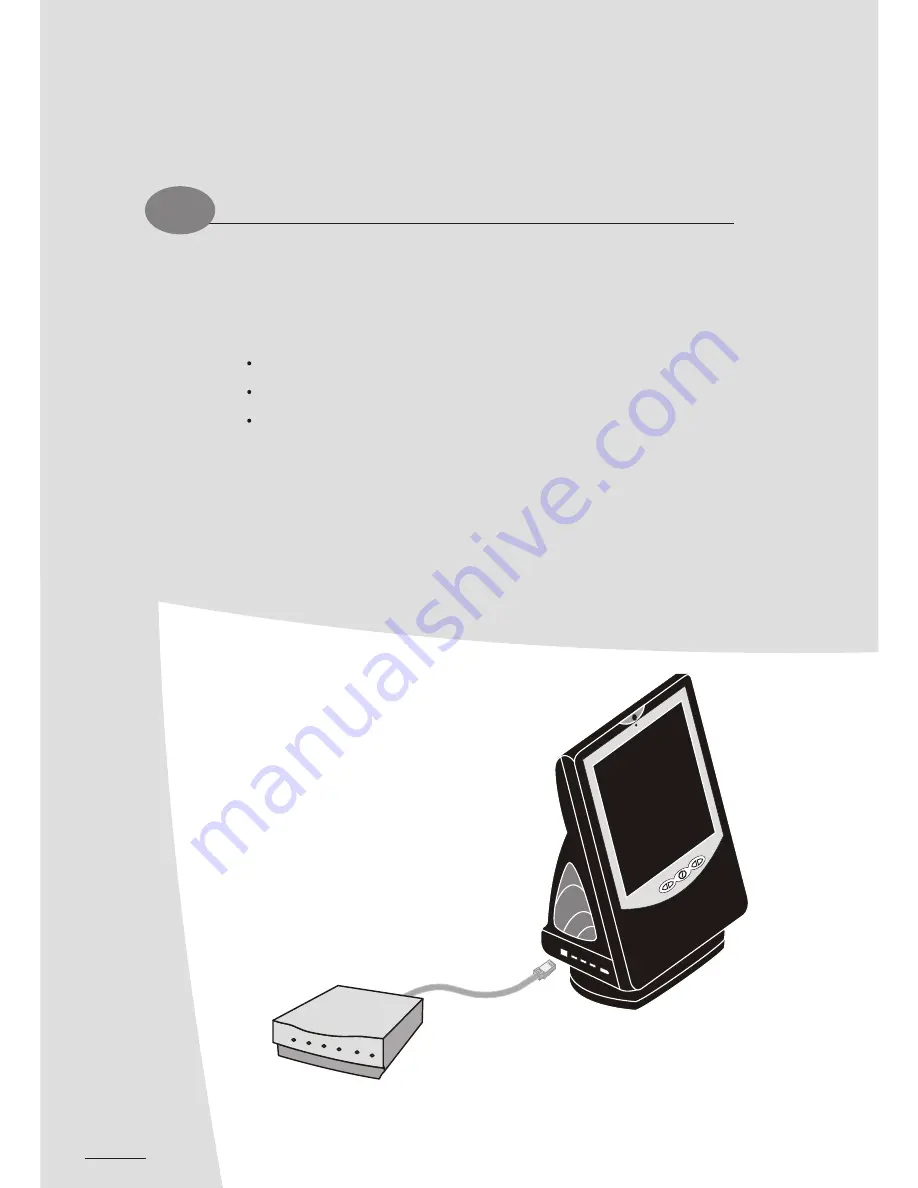
24
Connecting Modem
3.5
To use your LCD-PC's MODEM, you must first connect a phone line to the RJ-11 Fax/MODEM port.
To connect a phone line to the Fax/MODEM port, follow the instructions listed below:
Test the line first with a telephone to make sure there is a dial tone.
Connect the phone line to the Fax/MODEM port.
Install the Fax/MODEM device driver to activate the Fax/MODEM Module. The Fax/MODEM device
driver is located on the Driver/Utility CD. Please refer to section 4 for the instruction to install
drivers and utilities.
25
3.6
Connecting LAN
You can create a network with your computer and another one, or get on broadband Internet
connection by using the LAN port.
Connect your LCD PC to a network as follows:
The LAN jack is located on the back of your LCD-PC. (See picture below)
Plug an RJ-45 network cable in the LAN jack.
The other end should be connected to a network hub or switch, or to a peer computer.
Chapter 3
3
Содержание EDEQ 4000
Страница 1: ...50 L4PVA 01...
Страница 2: ...All in One LCD PC User s Manual...
Страница 6: ...Section 1 duc o t r io t n n I...
Страница 13: ...8...
Страница 14: ...Section 2 Basic Operations...
Страница 24: ...Section 3 Connections Section 3 Connections...
Страница 32: ...Section 4 Drivers and Utility...
Страница 36: ...Section 5...
Страница 44: ...of yo e r u a r c LC g D n i P k C a T Section 6...
Страница 48: ......
Страница 49: ......
Страница 50: ......
















































