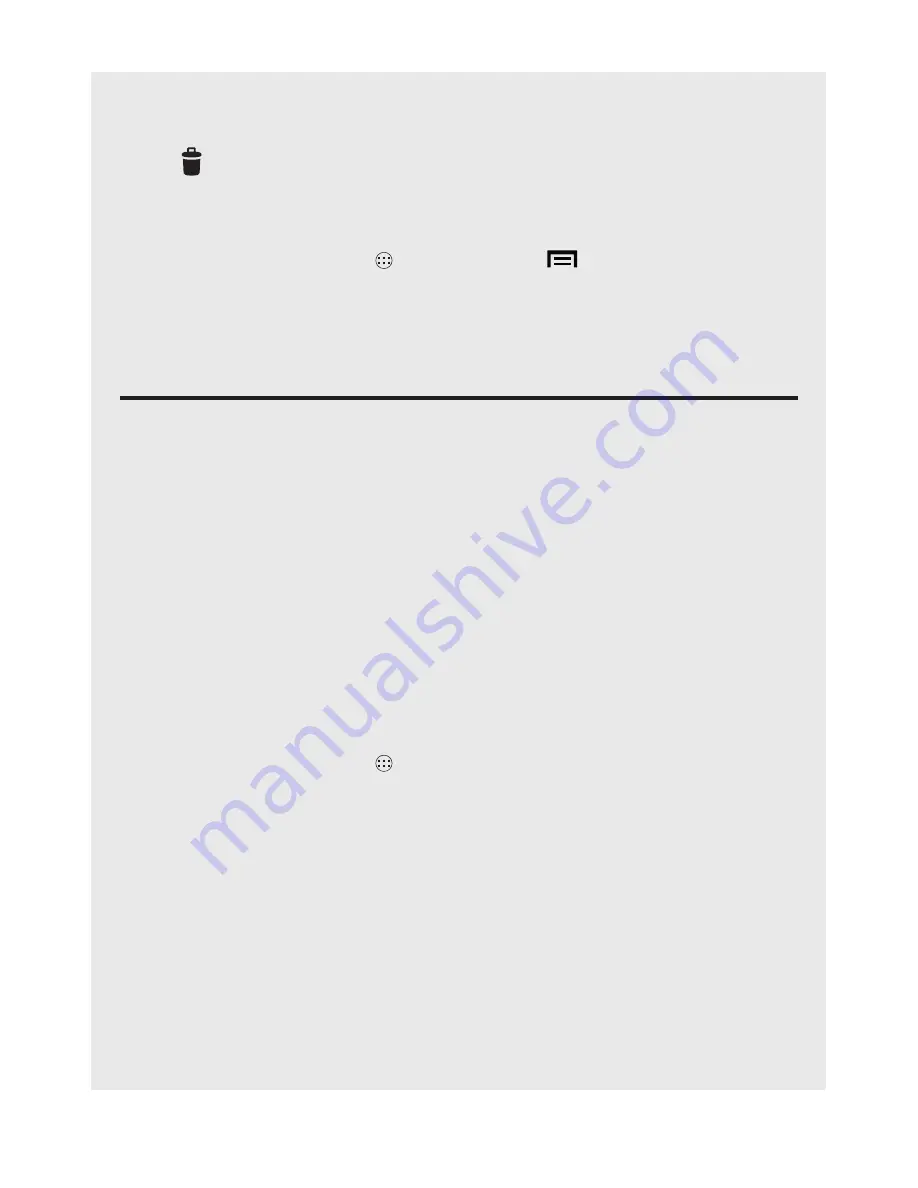
56
file Manager / Install
27.6 Delete a file
1.
Tap and hold the file or folder you wish to delete until a pop-up menu appears.
2. Tap >
OK
.
27.7 Modify file Settings
1. From the Home screen, tap
>
file Manager >
.
2. You can then access the following tools:
• Select file or folder
• Show hidden files
•
Sort.
28 InsTall / unInsTall aPPs
You can install the Apps (usually in .apk format) into your handset using a Micro-SD
Card.
Install:
1.
Copy the Apps files onto a Micro-SD card.
2. Insert the Micro-SD card into the card slot of the handset.
3. Run File Manager.
4. Select the Apps folder from the SD card and tap the app (.apk) that you want to
install to run the Installation.
5. Tap Install to install the application.
6. When the installation is completed, tap
Done
to return to the file manager, or tap
Open
to start the new application.
Uninstall
1. From the Home screen, tap
.
2. Tap and hold the app you want to uninstall.
3. Drag the icon to
Uninstall
> follow the on screen instructions.

























