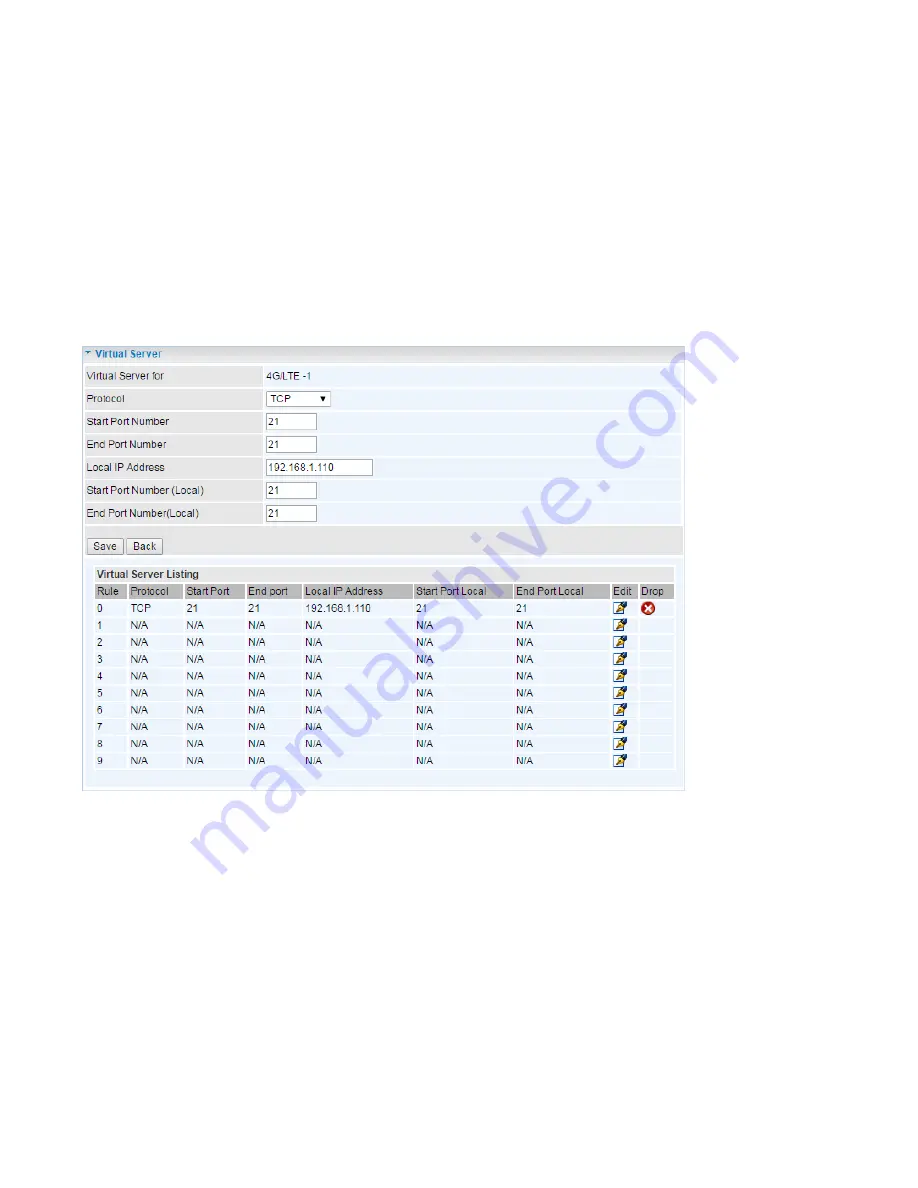
97
Example : How to setup Port Forwarding for port 21 (FTP server)
If you have a FTP server in your LAN network and want others to access it through WAN.
Step 1:
Assign a static IP to your local computer that is hosting the FTP server.
Step 2:
Login to the Gateway and go to
Configuration / Advanced Setup / NAT / Virtual Server.
FTP server uses TCP protocol with port 21.
Enter ”21” to Start and End Port Number. M100 will accept port 21 requests from WAN side.
Eneter the static IP assiged to the local PC that is hosting the FTP server. Ex: 192.168.1.110
Enter ”21” to Local Start and End Port number. M100 will forward port 21 request from WAN to the
specific LAN PC (ex:192.168.1.110) in the network.
Step 3:
Click
Save
to save settings.
Содержание M500
Страница 4: ...3 Problem with LAN Interface 174 Recovery Procedures 174 Appendix Product Support Contact 176 ...
Страница 20: ...16 The wire colors shown are for the power GPIO cable that comes with the Industrial LTE Router optional ...
Страница 31: ...27 GPS Status In GPS status you can check the UTC time position of the router ...
Страница 32: ...28 Hardware Monitor In hardware monitor you can check the voltage current and temperature of system ...
Страница 50: ...46 Interface Setup Here are the features under Interface Setup Internet LAN Wireless and Wireless MAC Filter ...
Страница 53: ...49 EWAN ...
Страница 58: ...54 Use Scan button to scan the available SSIDs in the air find your desired on type the encypytion key ...
Страница 69: ...65 ...
Страница 90: ...86 ...






























