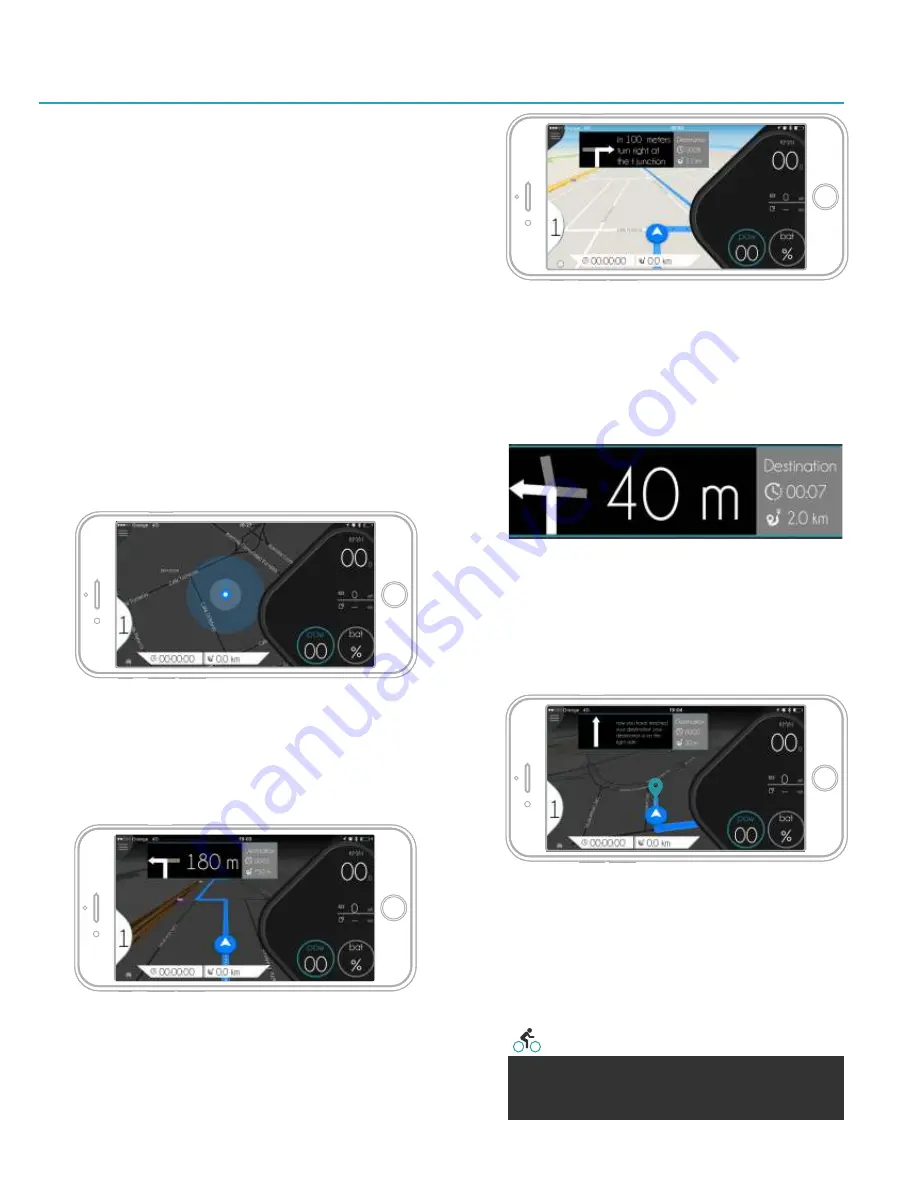
- Path to follow in your current NAVIGATION
If you have an active NAVIGATION in process your course
will appear in BLUE with a big BLUE ARROW and your
position.
- Next Maneuver in your current navigation:
If you have an active NAVIGATION running, you will see a
visual representation of your next maneuver on the top of
the map in addition to a written description. The next
maneuver will also be directed to you via VOICE
COMMAND.
- ETA in your current NAVIGATION
If you have an active NAVIGATION in process your ETA
(estimated time of arrival) will appear in WHITE in the right.
Also we represent the remain distance to your destination
- Destination and starting point:
Both points are represented on the map by a GREEN PIN.
9
. N
avigation Monitor
The navigation screen is a unique view of the APP that will
show you the MAP and your current position on the MAP.
You can ZOOM in on the map and the APP will recall the
last position. If you have an active NAVIGATION running,
you will see the course to follow in BLUE, your current
position in the MIDDLE of the monitor and the next
maneuver to execute on the TOP of the screen as an ALERT.
The view in the navigation mode with an open course
appears in 3D. If you do not have an active NAVIGATION
course running, the view will be 2D and you will see your
position in the MIDDLE. The MAP will automatically move
and orient itself to the course.
The elements that you can find in the Navigation monitor
are:
- Actual position:
The MAP will always represent your position and orient its
positioning to your location. It will be represented by a BLUE
point in the middle of the screen. It will be represented by a
close proximity circle and indicate where you are heading.
This function TOTALLY AVAILABLE in conventional
bicycles. Just download maps to activate it.
CONVENTIONAL BICYCLES
Page 24
Содержание ATOM X
Страница 1: ...User Manual End User APP USER MANUAL ...
Страница 57: ...V 1 0 ...
















































