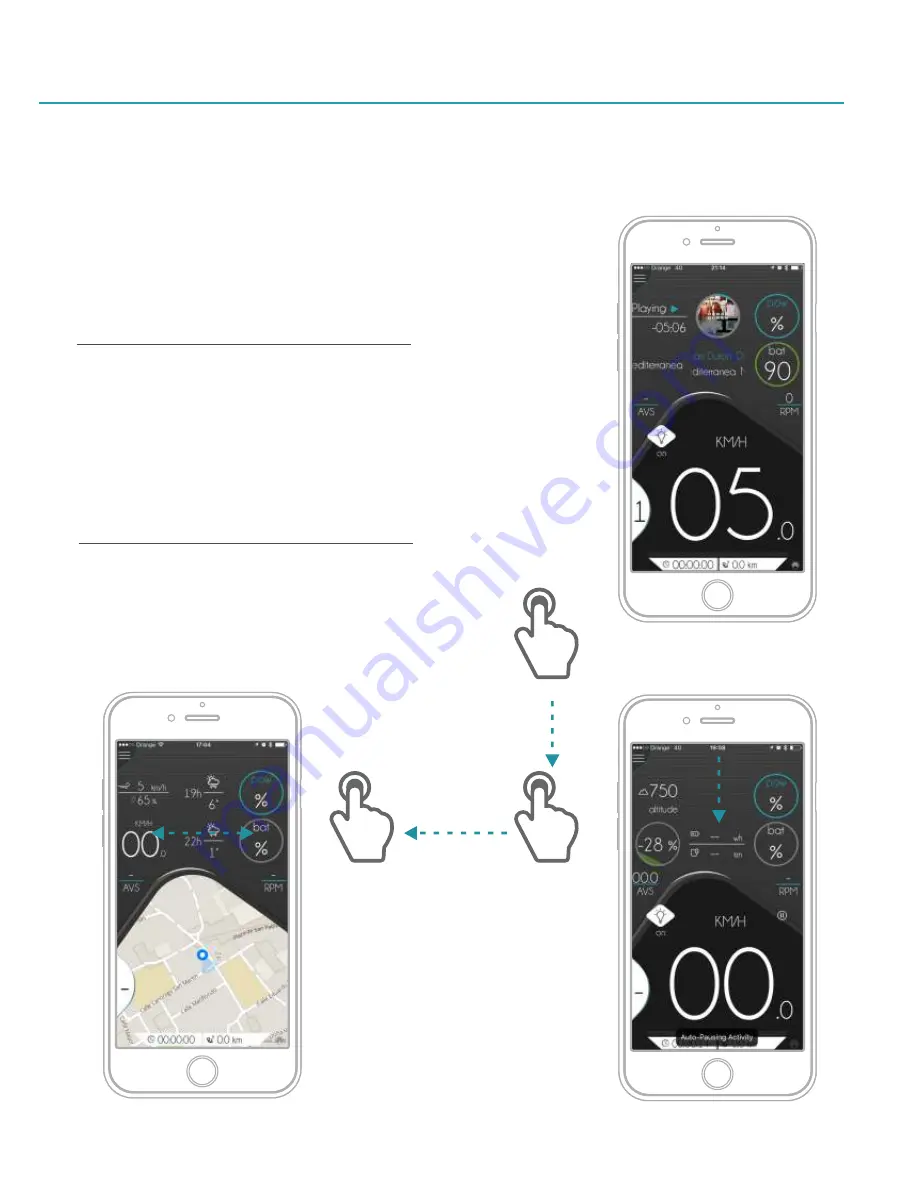
It is possible to control the type of information that you are looking in the MONITOR, using your fingers with special movements on the
screen. By this gestures, you will be able to change the monitor view between: Speed, Map and Range and change between all the Aux.
Components.
These type of control is fully compatible with:
- Compatible eBikes
-Conventional eBikes Not compatible with ebikemotion platform
- Conventional bicycles:
For changing the Monitor AUX COMPONENT information
just move in the top of the screen (WHERE THERE ARE THE
AUX. COMPONENTS INFORMATIONS) from the top to
down with your finger. Take in mind that you must to do this
movement in an area WITHOUT MAPS.
6.2 Changing the Aux. Components
Page 17
6
. App control by gestures
For changing the Monitor MAIN INFORMATION
information just move in the top of the screen (WHERE THERE
ARE THE AUX. COMPONENTS INFORMATIONS) from the
right to the left with your finger. Take in mind that you must to
do this movement in an area WITHOUT MAPS. Each time
you do the MONITOR will changes between SPEED and
MAP (RANGE is not possible to be access using the finger,
only if you are using compatible eBike)
6.1 Changing the Monitor View
Movement from
RIGHT to LEFT
to change MONITOR
Movement from
TOP to DOWN
to change
AUX. COMPONENTS
Monitor in MAP View
Monitor in SPEED View
Monitor in SPEED View
Changing Aux Comp.
Содержание ATOM X
Страница 1: ...User Manual End User APP USER MANUAL ...
Страница 57: ...V 1 0 ...
















































