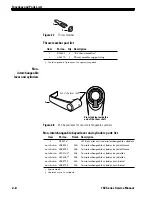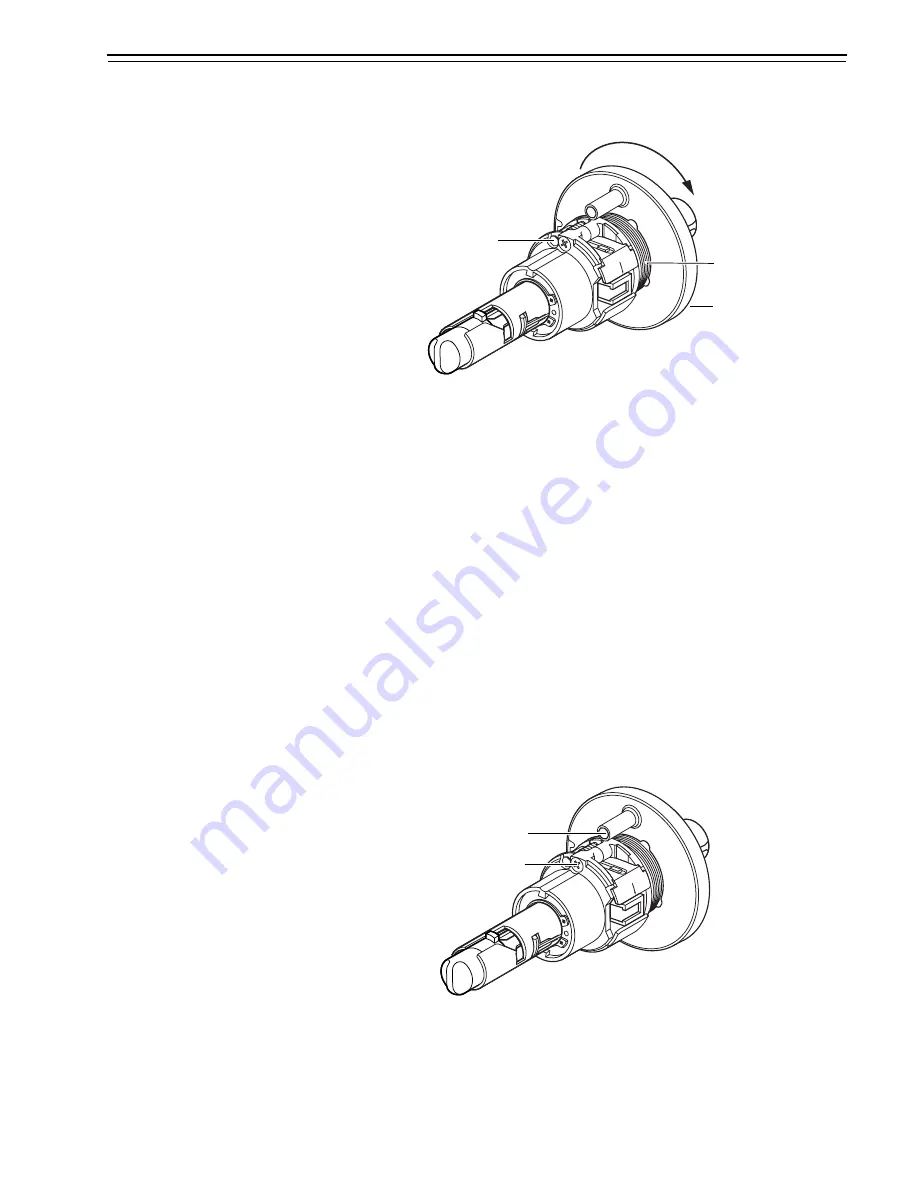
Service and Maintenance
7KC Series Service Manual
3–7
4. Slide the rose and liner assembly off the sleeve.
5. To separate the rose from the liner, insert a flat blade screwdriver in
the slot between the rose and the liner. Pry the rose until it pops off
the liner.
To reinstall the outside rose:
1. Firmly press the outside rose onto the liner.
2. Slide the outside rose and liner assembly onto the outside hub.
3. Retract the rose locking pin, and rotate the rose and liner assembly
onto the hub until the assembly reaches the bottom of the
threading.
4. With the rose locking pin still retracted, rotate the rose and liner
assembly back off the hub. When the posts on the liner align with
the chassis screws, release the rose locking pin into the indent in
the liner. See
. The pin should lock into the rose liner.
Figure 3.6
Removing the outside rose
Outside rose
and liner
Rose locking pin
Hub
Figure 3.7
Reinstalling the outside rose
Post on the liner
Chassis screw
Содержание 72KC
Страница 1: ......
Страница 6: ...Figures vi 7KC Series Service Manual...
Страница 10: ...Getting Started 1 4 7KC Series Service Manual...
Страница 22: ...Functions and Parts Lists 2 12 7KC Series Service Manual...
Страница 36: ...Installation Instructions A 2 7KC Series Service Manual...