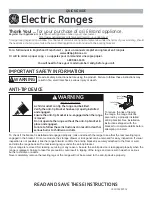English
18
4.4
Local control with the Smartphone application
Using the Bluetooth® connection of the actuator, it can be operated
with the Bernard Controls smartphone application (
BC App)
.
The application needs to be downloaded and installed on a phone to
connect to the actuator by entering an access code.
See Appendix I for preliminary steps.
4.4.1
Operation screen
Before operation
During operation
Status screen indicates:
•
Top
:
1.
Access to main menu
2.
Alternately valve tag and mainboard
reference, or control mode
3.
Warnings or alarms (if any)
•
Center
: current position of the valve,
either CLOSED, opening percentage
between 0 and 100%, or OPEN.
The following functions are used to
operate the actuator:
−
decreases /
+
increases the opening
target with one or several taps
closes / opens the valve
Only with the Positioner option:
<>
drag to define the target position on
the dial
•
Bottom
: torque level with a torque gauge
•
Bluetooth
®
is active on the actuator at delivery.
•
Using the Local controls with BC App requires to have
Bluetooth® activated on your smartphone
Содержание AT LOGIC v2
Страница 1: ...AT LOGIC v2 RANGE Start Up Guide SUG_17011_EN Ind E Art 5100582 ...
Страница 2: ......
Страница 71: ......